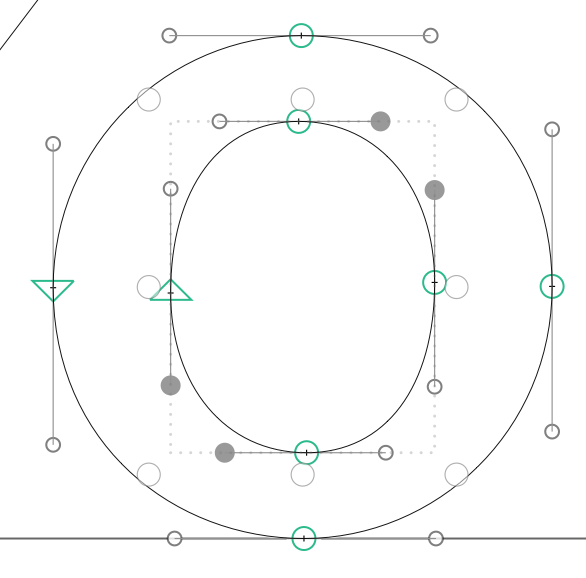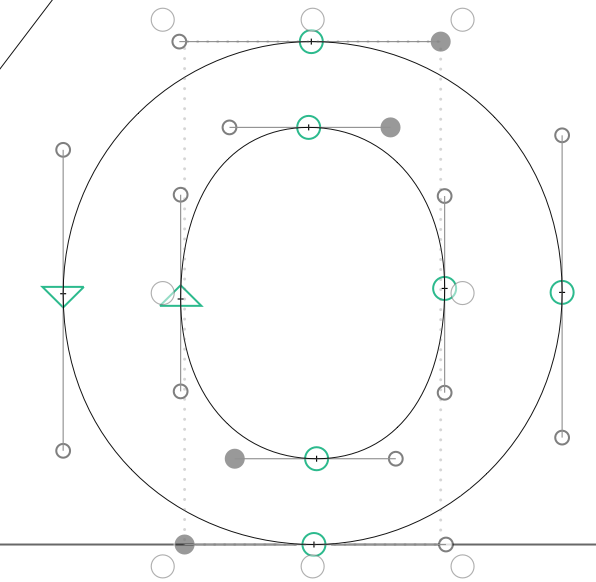Abstract? We’re talking about moving curve handles, That’s something that every user does every time they touch a glyph ![]()
I’ll try to elucidate even more. Fit curve is more useful for getting the general shape of a curve established; what I’m finding is when finessing a curve by a small amount, I want fine-grained control of the handles. Fit curve works by percentages, which means figuring out what percentages are going to work for any given curve, then applying that percentage. As I’ve said above, an x- and y-handling of fit curve would make more sense to me than a 1st- and 2nd-handle implementation. But of course people work in different ways. At any rate, I can’t get Fit Curve to adjust handles by one unit at a time.
I find myself tabbing around and around outlines to adjust comparable curves in the same way. So it would save time to have one operation to work on all those curves in one go. At present there’s no way to adujst different constellations of handles simultaneously. E.g. if wanting to extend or reduce these selected ones, which I commonly do, I have to count how many units I move one handle and then repeat the same number of key presses on the other handles: