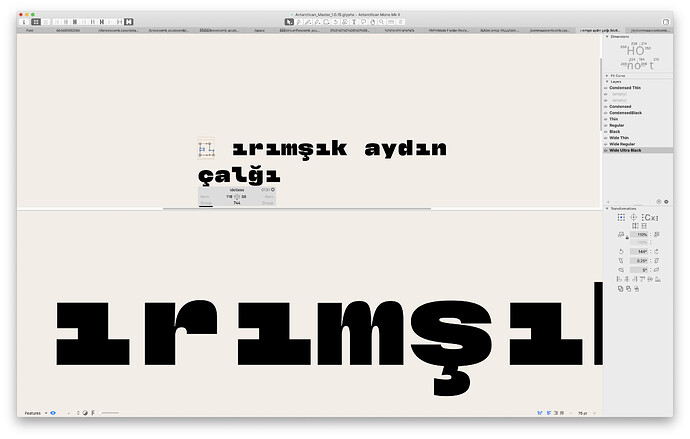With the last two versions of Glyphs (3068 and 3071) the preview area is huge any time I open a tab. If I open a new tab the preview area is huge. When I open a file it’s huge in all of my saved tabs. If I scale it down in a tab, save the file, and reopen it the preview is huge again. Here’s an example:
Is it still an issue in 3072? In my case it remembers the latest preview size.
I just updated to 3072 and it’s still happening.
Me too.
Which macOS versions are you using?
I have change some things with the view layout and it seem I have broken something. I have seen this, too.
I’ll have a look.
Fixed for me (Big Sur 11.2.3) in 3073