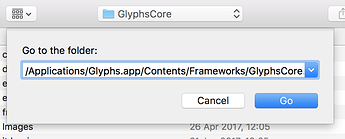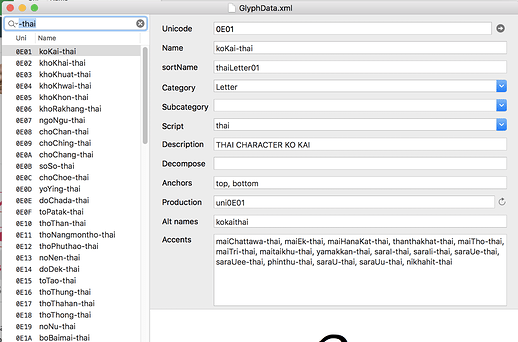Sorry for the omission, Ben. Can you send me the GlyphData.xml you use? I will work it into the built-in GlyphData.
I’ve jigged and joggled my xml so many times it’s probably unrecognisable and not much use by now. If you can send me just the Thai part of the default version I’ll go through it for you? (Also please can we put the thing in alphabetic/Unicode order?)
Not yet but happy to give it a go.
So, would you like to send me the Thai part of the default XML? Or are you suggesting another way? I think it would be easiest to start by importing the existing glyph properties.
- In EditGlyphData, pick File > Open
- In the Open dialog, press Cmd-Shift-G and paste this link in the upcoming 2nd dialog sheet:
/Applications/Glyphs.app/Contents/Frameworks/GlyphsCore.framework/Versions/A/Resources/GlyphData.xml
- Choose File > Save as… and save the Glyph Data on your desktop or in any convenient place for you.
- In the search field, type
-thai, and start editing:
Save a lot, send me the XML when you’re done.
I’m worried that I might have edited the default XML in a way that you won’t like, but let’s see…
This box needs to be resizeable.
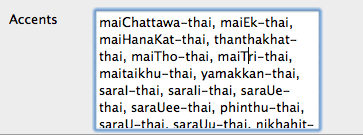
Why are all these ticked?
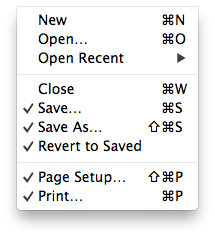
That is a display bug. Will be fixed in the upcoming version. Ignore it for now, please.
Also the Alt Names field should be resizeable. When having more than two alt names only the first two are visible.
Received your file. Thanks! And thanks for the input. Some of it has been on the to-do list already.