It seems that when i run the script it copies incorrect values.
So UC is Y -60 A -60 Y, and after running the script SC becomes Y -60 A -90 Y, and UC A -70 V -70 A becomes A -40 V -40 A.
Any one else experienced the same issue and maybe have a fix?
It seems that when i run the script it copies incorrect values.
So UC is Y -60 A -60 Y, and after running the script SC becomes Y -60 A -90 Y, and UC A -70 V -70 A becomes A -40 V -40 A.
Any one else experienced the same issue and maybe have a fix?
Cannot reproduce. Tried it in a new font. This was the kerning before running the script:
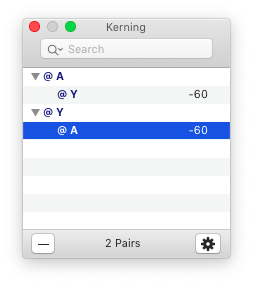
And after running:
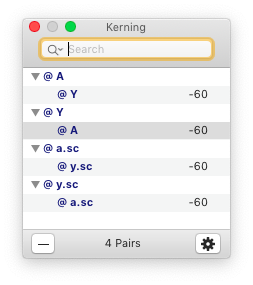
Maybe there was something else going wrong? The script expects .sc as smallcap suffix, and sets the groups for the SC letters accordingly.
Yeah tried running it in another file, and there everything worked fine. I am using .sc suffix and macro panel reports Set kerning: @a.sc @v.sc -70.0 (derived from @A @V) but then adds -40?
Any guesses as to what could be causing this.
My guess it was not the script but something else. Because the script does not change any UC kerning values. But if you can reproduce it, please send me the file in which it happens.
I had a look at the file, and there was UC-SC and SC-UC kerning intervening. @a.sc-@V was −69 and @v.sc-@A was −42, hence that was copied into @a.sc-@v.sc and @v.sc-@a.sc.
I’ll see if I can adjust the script to ignore pairings with SC.
I opened an issue, feel free to contribute if you find more aspects: