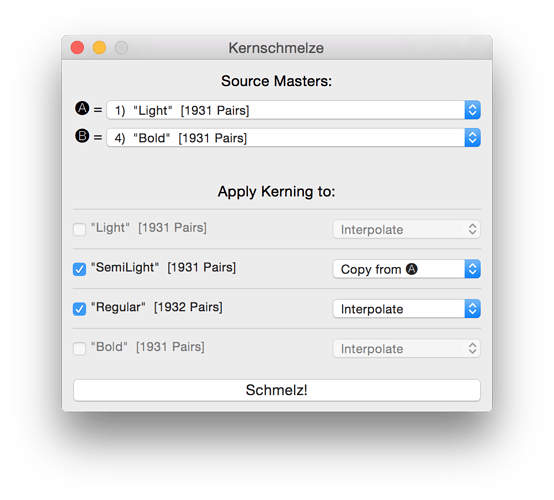Hi guys,
I was wondering if there was a simple way to re-interpolate the kerning (typically for an intermediary master) which wouldn’t require to remove a master, generate a master, copy kerning…
So I guess this is more a feature request?
It would be very cool it the kerning window’s menu had a “re-interpolate kerning” option like layers do…
Another way of handling this would be to have a master custom parameter that would be something like “ignore kerning at interpolation”…
you could set up an instance at the same position in the design space that excludes that master with a custom parameter. Then File > generate instance and copy paste the kerning from the kerning panel.
Sure, that could help. Thanks!
Or you try to mess around with the »Kernschmelze« Plugin (Part of the Kernkraft) which is exactly for things like that.
No need for generating instances or masters and trash them afterwards.
4 Likes
That looks perfect, I’ll definitely try that.
Thanks Mark!
1 Like