Hey
I wonder is there any way to remove all anchors from selected glyphs at once?
I have tried this script but it does not work for me.
Hey
I wonder is there any way to remove all anchors from selected glyphs at once?
I have tried this script but it does not work for me.
This is one of those cases where it is quicker to write a script that does this that looking for the functionality in the menu. ![]()
I added an “All Anchors” option to the script. Please pull the repo again.
thanks a lot
Excuse me but, I have been trying to use “Remove Anchors” script somehow it does not work.
It does not even delete a single glyph.
Am I missing something?
Remove anchors is not supposed to delete glyphs, it is supposed to delete anchors from glyphs.
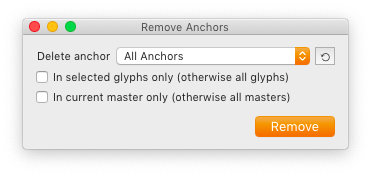
If it does not work, there must be an error message in Window > Macro Panel.
Sorry I was intended to say “it does not even delete the anchors in a single glyhp”
When I click Remove Anchors from the Script section nothing happens. I mean I cannot see this window that you have uploaded as a screenshot. It seems I am missing something.
Can you check if there is anything in the macro window?
Yes it seems, vanilla module was deleted somehow. Might be because of the cache cleaner app that I am using.
I re-installed the vanilla module and it works now.
Sorry for taking your time. Thank you for your help
Don’t use these kinds of apps. They Cannot really help and only really harm your system.