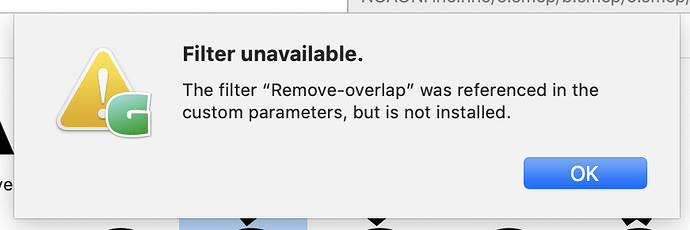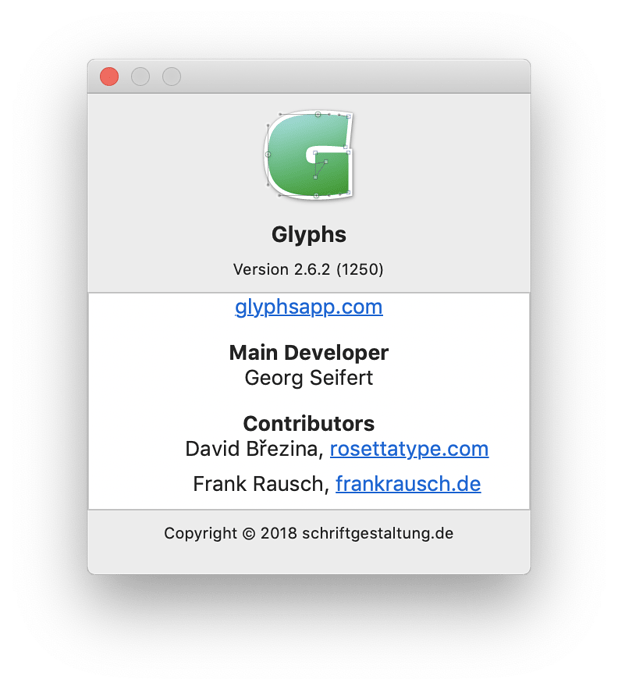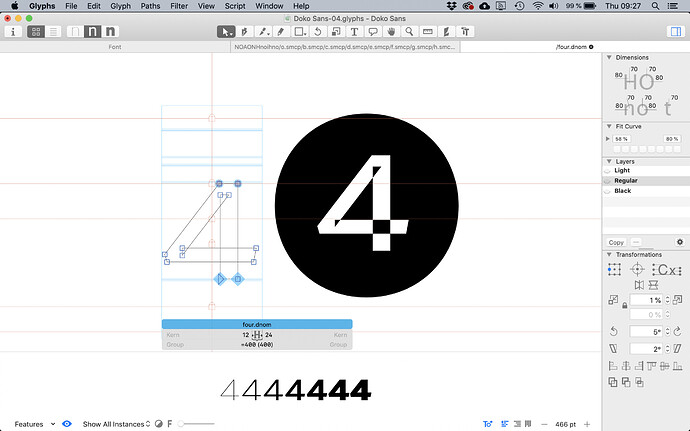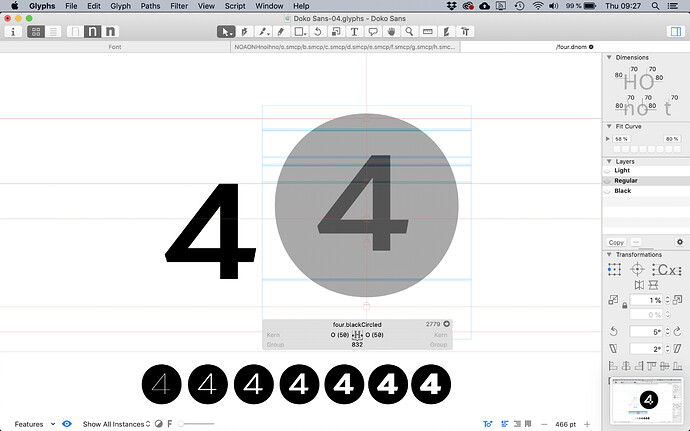Hi!
I moved to a new computer yesterday and the Remove-overlap filter that I’m applying to my instances stopped working on export. I changed a couple of outlines in the font in the meantime, but I believe the problem is not in the .glyphs file. I hope I’m not double posting, but I couldn’t find a solution anywhere. Thank you!
Ondrej
Are you writing that custom parameter as “Remove-overlap”? If so, you may want to try rewriting it as “RemoveOverlap”
Is there a reason to add it as a custom parameter instead of checking the box in the export settings?
It may be useful in a workflow between other filters.
I know, but like to know what other filters that are.
Have a look at these screenshots – I’m using four.dnom as a component in four.blackCircled – I need the extra Remove-overlap filter to flatten the four.dnom before flattening the four.blackCircled on export. Interesting thing, the preview panel displays the correct result of the filter, while the export fails because of the filter is not installed.
Thanks!
Copy and paste these parameters into Font Info > Instances > Custom Parameters:
(
{
PreFilter = "RemoveOverlap; include: four.dnom";
},
{
Filter = "LayerGeek; decomposeComponents;correctPathDirection; include: four.blackCircled";
}
)
OK, this works, but Glyphs crashes on export (sometimes right at the beginning, other times after successful export) if more than three instances are being exported. I’ll try to experiment with it.
I think I have fixed the crash.