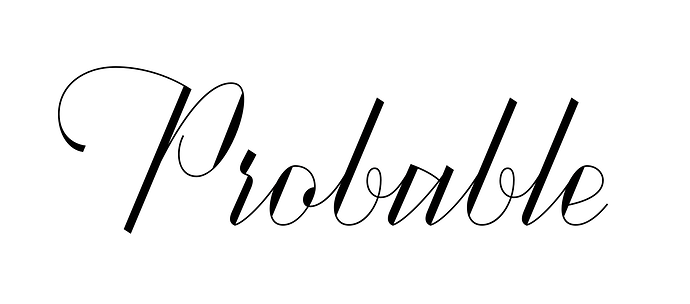Hi. I’ve completely forgotten how to replace a glyph which follows another. I’m trying to replace the standard ‘r’ in this example with an ‘r’ with a lead-in stroke.
Thanks in advance.So if the “r” follows a “P”?
sub P r' by r.leadin;
Perfect!
This works, (Contextual Alternates) in Glyphs 2, but I tried it in 3 and it doesn’t work there, so I opened the file in 2 again.
What specifically doesn’t work? The preview in Glyphs or the exported font?
The preview. I didn’t try to export it from 3 as I thought it wouldn’t work, so I took it into 2 and generated from there.
Can you try to export from Glyphs 3? If that produces a font that doesn’t work correctly, could you send me the file?
It exported as expected from Glyphs 3, but couldn’t view the action when activating the feature in the preview.
Can you send me that .glyphs file?
I have sent it.
Thanks for the file, I fixed it.
I imagine there’s more instances where you want the leadin r alternate than just after P. in that case, a better way to that is this:
ignore sub @regularExit r';
sub r' by r.leadin;
Where @regularExit contains all glyphs with an exit stroke that connect into r. This will also make it so the leadin glyph gets subbed at the beginning of words/lines.
It does seem the preview of OpenType features in the text view of Glyphs 3 is slightly broken. I still have features that don’t display properly in G3 but work fine in G2 and in the exported font.
yep, I’ll send it.