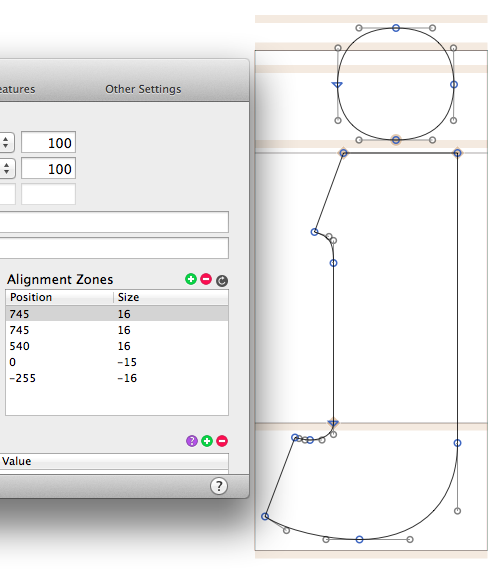
Hi there,
I have alignment zones in my glyph windows that are confusing – first, there is a rogue zone above the tittle in this example which isn’t in my font info window (as far as I can see). I’m assuming it is there for my ‘i’ and ‘j’ which have the tittle extending above. But, the zone doesn’t hit the right place. How do I move this, considering I can’t see it in the font infer window?
Also, I think the same tittle is causing problems for the x-height alignment zone, which should begin at 540. How do I move this?
Appreciate your help all
Stew