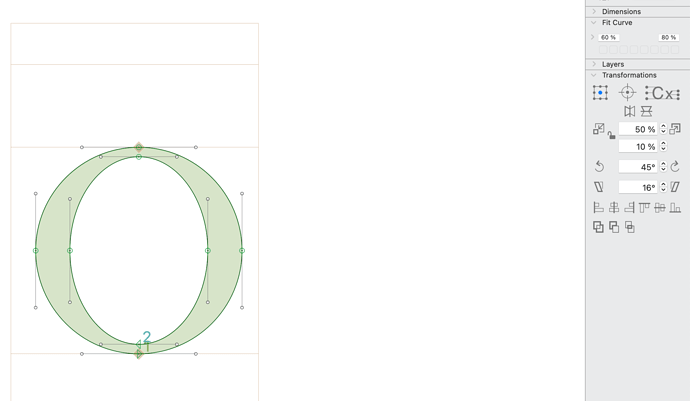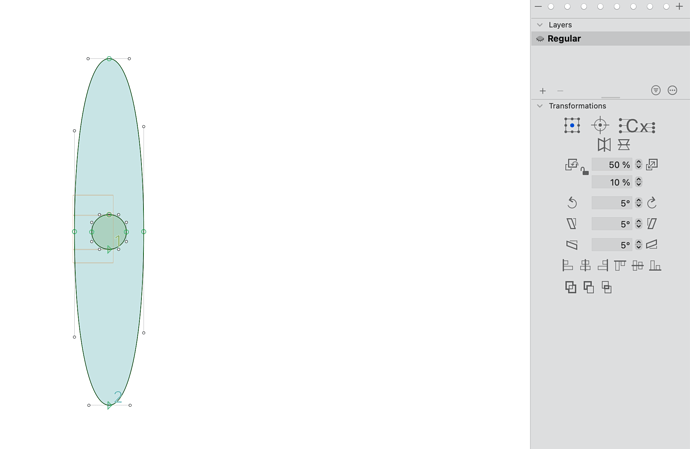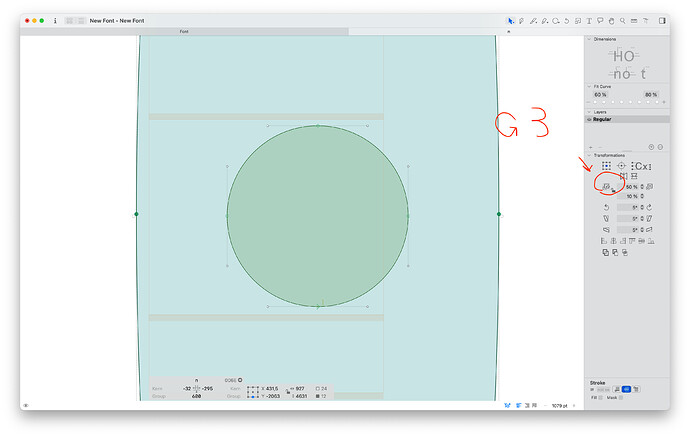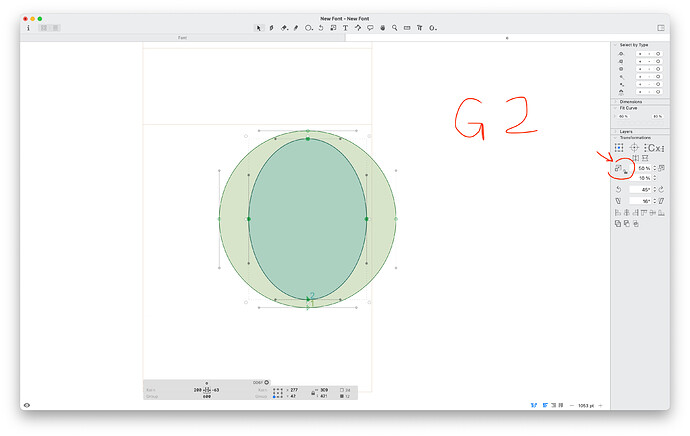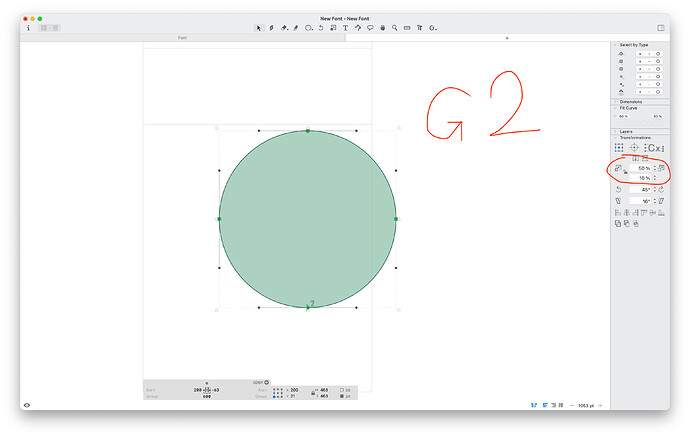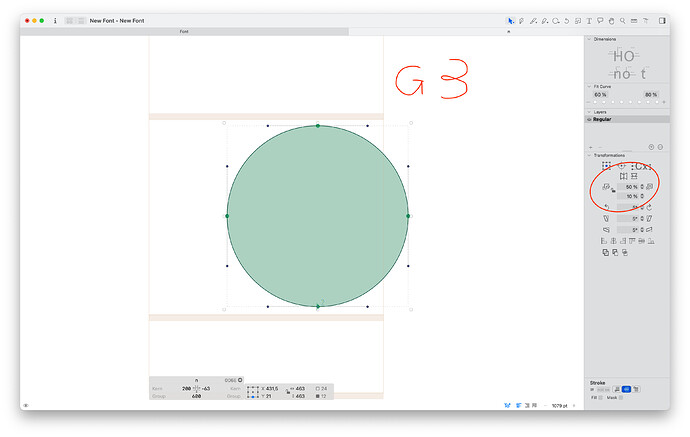Thanks!
I have another interesting question. I made the same settings in Glyphs 2 and 3, but I get a different result with the letter “
What do you mean with “same setting”?
The path order is different in both examples.
I don’t know how to explain it. I created a circle, copied it, and pasted it on top. Set the setting to 50% and 10. After pressing the Reverse scale button, in Glyphs2 I get the letter O, and in Glyphs 3 something unimaginable😅
The two scale buttons work differently in Glyphs 3:
(Took the liberty to move the second question to a new thread because it was off topic in the original thread.)
[quote=“Reverse scale don’t work properly G3 [3046], post:2, topic:17096”]
This functionality has changed from Glyphs 2. If your intention is to shrink by 10%, then enter 90 in the field and press the right scale button. The left button is to reverse that scale. To increase the size by 10%, enter 110 in the field and press the right scale button. So, in your example video with 10% in the field, the reverse scale (left) button is the reverse of a 10% scale; if you’d pressed the right scale button with 10%, then the selection would’ve been scaled to 10% of the original …
[/quote]
Oh, it’s hard! I got it, thanks, I’ll figure it out. Thank you