I installed the “Set Kerning Groups” script I always used. Restarted Glyphs3, it shows up in the menu — but when I run the script nothing happens. Do I need a new script for Glyphs3?
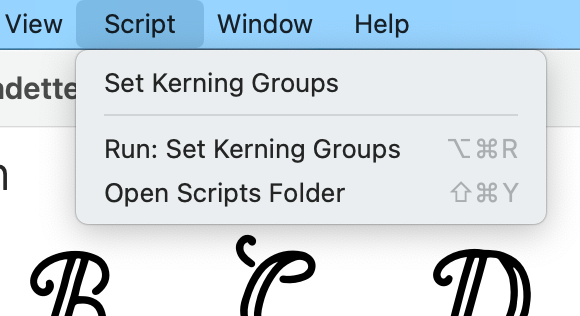
I installed the “Set Kerning Groups” script I always used. Restarted Glyphs3, it shows up in the menu — but when I run the script nothing happens. Do I need a new script for Glyphs3?
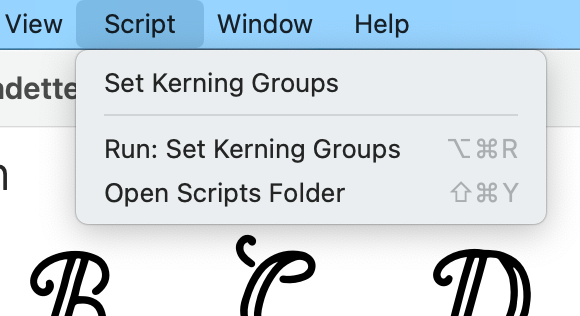
Do you get an error in the Macro Panel?
Ah, there it is:
File “kerninggroups.py”, line 855
print traceback.format_exc()
^
SyntaxError: invalid syntax
Please use the same script from the mekkablues Scripts from Plugins Manager > Scripts.
Aha… good one. I got this from Github. Thanks!
Glyphs3 keeps crashing & crashing, especially when I try to get to the top menu.
Can you activate “Show Cutting Edge Versions” in Preferences > Update and check for updates?
Oh yeah, this works well now!
For your information, with this mekkablues Scripts installed I get another error in the Macro Panel:
File “Set Kerning Groups.py”, line 993
updateKeyGlyphsForSelected()
^
TabError: inconsistent use of tabs and spaces in indentation
I fixed it.
Oh yes it works, thank you!