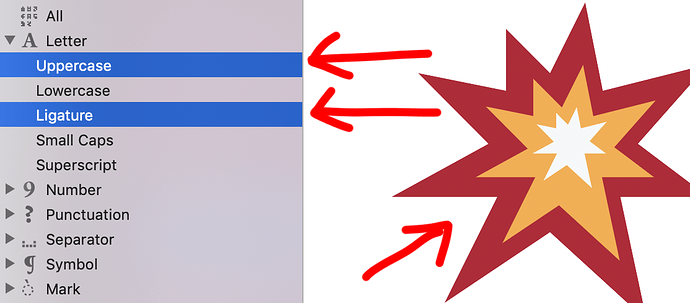I have a problem with the way the filters work in that I can only view just one category at one time. So for instance if a filter for Color Label that is Brown, it only shows brown as expected. But if I make a filter to show me all the Brown labels plus the Green labels its shows nothing, since there are no labels that are simultaneously Brown and Green.
I also have several stylistic sets, and the same applies, if I select SS01+SS02 I get nothing cause there is no such stylistic set… and I also can’t select two filters from the menu…
Is there any work around for this? I know Robofont works the way I want but would like to stay in Glyphs as much as possible.
The same problem happens in the search field in bottom right - if I want to see only ma A’s and my B’s and I type “a, b” or “a+b” I just get nothing.
Any help would be appreciated, thanks!