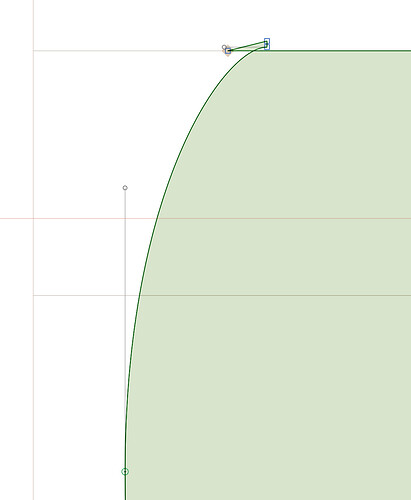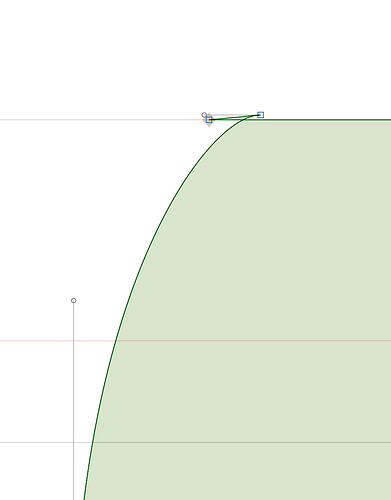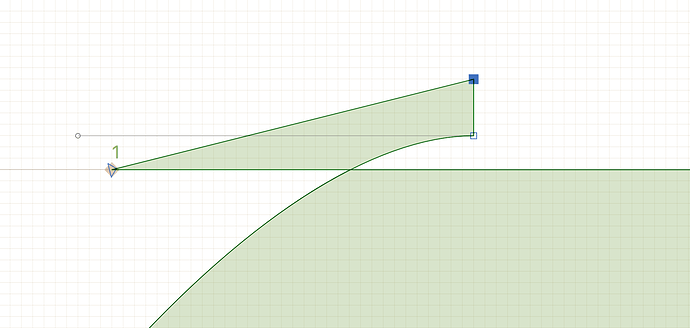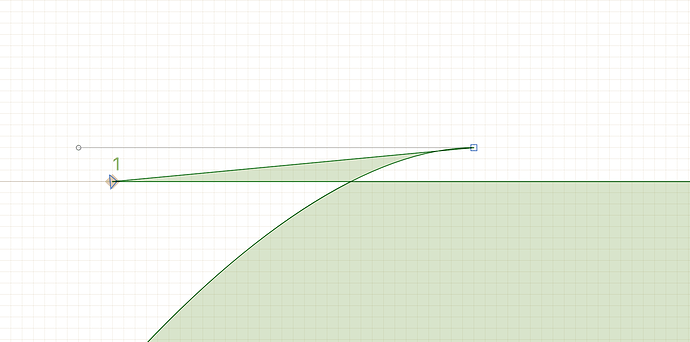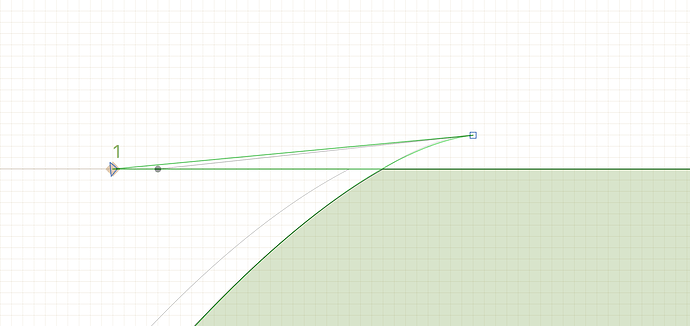I’m trying to keep all handles either horizontal or vertical. Keeping the exact diagonal angle in all masters doesn’t work for this design. Masters with different diagonal angle produce weird interpolation results. So I’m trying to draw a self-intersecting open outside corner. How would you approach this kind of situation?
Hard to say. Perhaps a corner component makes sense in your case.
And if you do overlaps, make sure your path direction is right.
The outside overlaps can only be one segment. You have an extra point. You might try removing the extra point even if gives a strange overlap.
Georg, you mean like this? Doesn’t seem to make a difference with two points. The path direction is right, otherwise there would be a red preview instead of green yes?
Can you check your path direction?
Well, yes there is double overlap now when I removed the third point. If I move the handle to an angle, overlap disappears, but I lose the smooth interpolation. Here’s the three states with First Node visible. I’ve tried with both path directions just to be sure, but it doesn’t make a difference.
Not quite sure what you are intending to do, but I am pretty sure it makes no sense to keep the handle horizontal here.
The aim is to get this interpolating nicely. If the handle angle is different in two masters, the instance between looks weird.
That depends on how you do it. Add a point on the curve in the overlap, and get rid of the point behind it. Or send me the glyph.
Hmm. I think I got an ok result here. Just have to see how it performs when I have more masters in place. Thanks