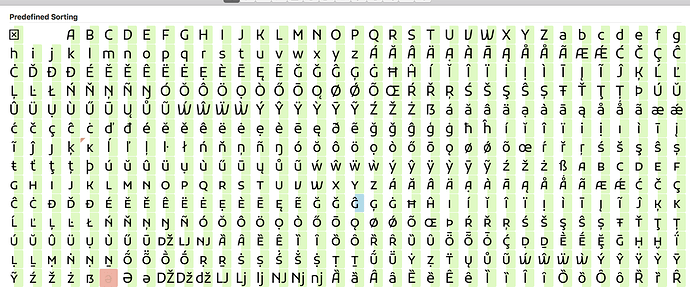Apologies if this has been covered, but is the half colored cell now the norm in 2.6 for a layer color?
(vs. pre 2.6 when a layer color would cover the entire glyph cell)
Wasn’t it like this all the time? At least if there was also a glyph color set.
I never use layer colors myself, I must admit.
Previously a colored layer (right click-option) would fill the enitre glyph cell. Though, now it appears to be half.
People would get confused why they can’t get rid of the color. Now it is a bit more clear that it is a layer color.
But now it just looks like a mess.
Thanks for the feedback.
My apologies if that came out harsh. The color scheme system pre 2.6 was really smart in that it allowed for each master to have cells colored completely yet be different from the family as a whole. The trick with the new scheme is that the half white cell also has a value (white), adding to the visual complexity. If that makes sense.
I was just about to start a thread on this, but came upon this one.
I agree with Eric, looking at a screen full of half filled glyph slots is very… well annoying to be frank.
But… I also agree that with the previous situation sometimes I’d get confused about what was color marking on family level and what was color marking on layer (master) level.
Is color marking on two levels actually needed?
In my workflow the color marking on family level makes not a lot of sense, as I use color marking most of the time for indicating which glyphs need work in a master and which is final.
If I use color marking on a family level to indicate groups of glyphs, I might just as well select the group for each master one at a time.
Artur
Artur: Why don’t you just use glyph label colors rather than layer colors, if you don’t need them as you state?
The question remains: how should layer colors be shown as opposed to glyph colors? And what if we have multiple layer colors? Something like Eric’s forum icon maybe?
I’m not sure if I understand your suggestion correct, but it is the layer colors that I use most.
That’s a tough problem to solve. Having a color scheme on multiple levels will create visual clutter. Hence my question if multiple markings are really necessary.
Do you add different colors to different masters? What for?
To indicate the status (needs refinement or is final) of the glyph.
Maybe I’m using colors all wrong? ![]()
Exactly as Artur describes. Masters are in several different states of completion until the very end.
You say “glyph” but you mean “layer” (in Glyphs terminology). So you might be finished with the Light “A” but the Bold needs some more work?
Correct! Sorry for the confusion.
Would it be possible to change color marking behaviour with a script or plug-in?
I could add a setting for that. But I rather find a better solution that doesn’t need it.
I wonder how many users actually use both Glyph and Layer color labels at the same time.
If that’s not a lot, then I’d like to think a preference setting that chooses between Glyph or Layer color labels would be best.
Or, the color scheme of 2.6 could be left as-is but a keystroke be added to allow the user to mark layers as full colored too. For instance, control/option/right-click.
I use both, one to remind me of glyph-level info (priority, whether it’s an alternate, whether it’s using components or not, etc.), and the other for master-level one, like progress. Originally there was only glyph-level label but layer one was added because there was a demand.