RedArrow got your back: It will flag blue connections that are nearly smooth (small tolerance), and all green connections that are not smooth.
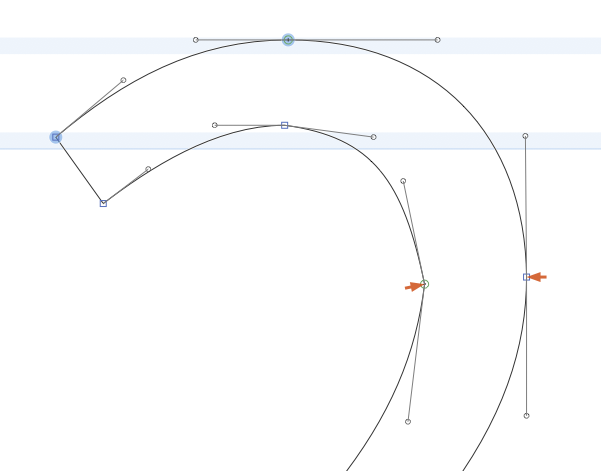
RedArrow got your back: It will flag blue connections that are nearly smooth (small tolerance), and all green connections that are not smooth.
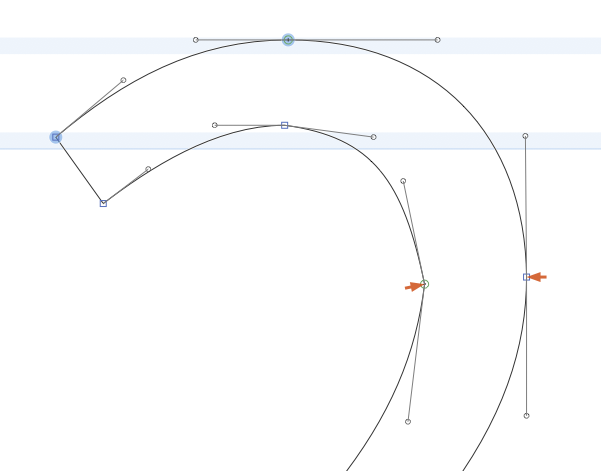
For avoiding interpolation-induced kinks, I like to add RMX Harmonizer’s Dekink only function as custom parameter. Works really well.
Sorry for my absence from the discussion.
Without plugins/extensions, the idea to paint not-smooth green points with another color or a halo is good. This would certainly be an improvement from a quality assurance aspect.
I’ll have a look at RedArrow and Harmonizer’s Dekink only function. Thank you for these suggestions.
Ok, so here’s another example of the shift problem: I am happy with an outline, and want to reuse it. It is made up of virtually all green nodes. I think they are ok. I copy-paste it into another character. I shift it. The contour then changes in the southeast corner; that bcp changes from [Δx: -1, Δy -9] to [Δx: -3, Δy -11]; it is not my original curve.
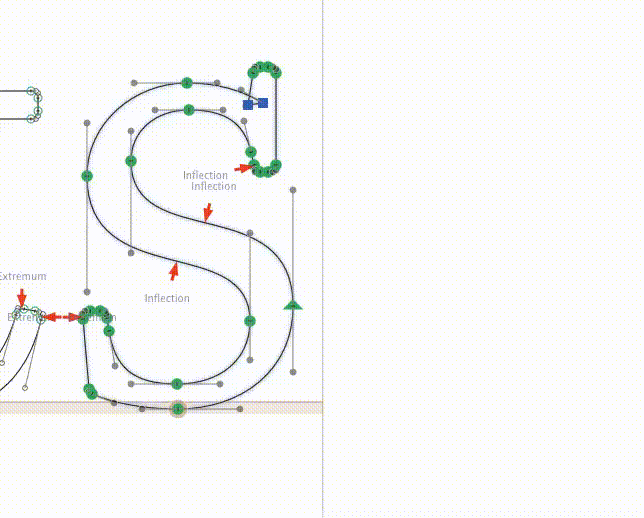
All discussion aside about when a green node really is a green node, I shall return to the importance of my OP: the accuracy of shifting, a basic operation, should take precedence in terms of accuracy over snapping. Please please please… change Glyphs’ behavior so that all selected points shift by the same amount.
We are looking into the issue.