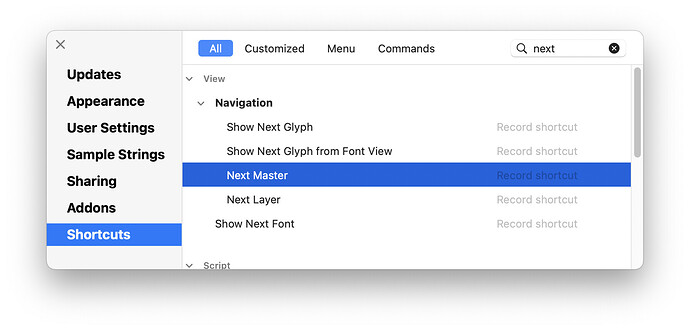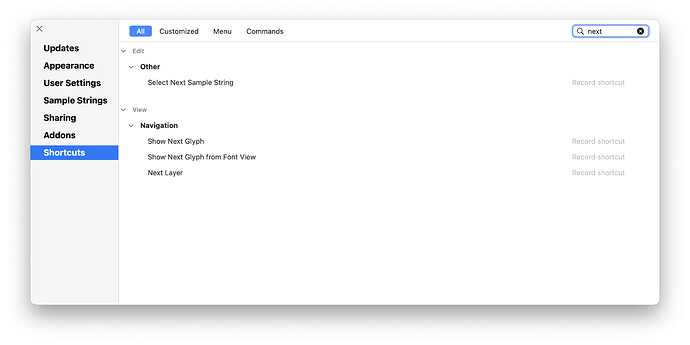Avenir
April 19, 2022, 10:56am
1
Ever since switching to G3, shortcuts have been a mess for me. Either:
they don’t work, despite being set in the shortcuts menu
the desired command is not even listet in the shortcut menu (currently 4 ex. “duplicate glyph”, “next master”, “previous master”…)
after restarting glyphs (and there’s a lot of this atm), some shortcuts are gone
setting shortcuts won’t overwrite existing ones…
What am I missing here?
G3 3.0.5 (3124)
mekkablue
April 19, 2022, 3:33pm
2
I cannot reproduce. Are the shortcuts colliding with something else? Which exact shortcut are you trying to set for which item?
Avenir
April 19, 2022, 3:59pm
3
This is how it looks for me right now:
For example do I want to have the RMX Tuner on cmd + opt. + R, overwriting the “Run” shortcut… also never worked consistently
I’ve had trouble with the shortcuts ever since I switched to G3…
Avenir
April 19, 2022, 4:00pm
4
although, I have to say that the next and previous master shortcut I set once, are working still, just not showing
Using a shortcut that is already used by another command can be problematic. We’ll look into handling such cases better but in the meantime you can try to set a different shortcut for the other command so that no two commands claim the same shortcut.
It seems that if two menu items have the same shortcut, that item that is more to the left, wins.
Avenir
April 20, 2022, 8:41am
7
Hmmm, that’s news to me. I also tend to overwrite shortcuts I don’t like and have a very particular system how I set things up.
I can see the appeal to have such a menu integrated into the software. But setting shortcuts through the system preferences always did, as supposed to. Seems to be the more reliable system to me
In theory, the app sets the shortcuts the same way as the system preferences. So if you set it in one should make it show up in the other. But there seems to be a permissions problem for some users that prevents the setting from Glyphs to register properly.
Avenir
April 20, 2022, 9:24am
9
I see. Do you see a way to resolve this? I recently set up everything from scratch, on a new computer…
Can you add a shortcut in the Menu group (click the “Menu” in the toolbar of the shortcut settings).
print(Glyphs.defaults["NSUserKeyEquivalents"])
Then restart Glyphs and run the command again.
Avenir
April 20, 2022, 10:04am
11
both invocations output:
{
"Add Extremes" = "@~^e";
"Center Glyphs" = "@^c";
"In Background" = "@y";
"Next Master" = "^";
"Open Corners" = "@^y";
"Open Corners in all Masters" = "@~^y";
"Previous Master" = "^";
"RMX Tuner" = "@~r";
"Reconnect Nodes" = "@^c";
"Reconnect Nodes in all Masters" = "@~^c";
"Sichern unter ..." = "@$s";
Symmetrify = "@~$h";
"Sync Components Across Masters" = "@~$f";
Transformations = "@$t";
}
{
"Add Extremes" = "@~^e";
"Center Glyphs" = "@^c";
"In Background" = "@y";
"Next Master" = "^";
"Open Corners" = "@^y";
"Open Corners in all Masters" = "@~^y";
"Previous Master" = "^";
"RMX Tuner" = "@~r";
"Reconnect Nodes" = "@^c";
"Reconnect Nodes in all Masters" = "@~^c";
"Sichern unter ..." = "@$s";
Symmetrify = "@~$h";
"Sync Components Across Masters" = "@~$f";
Transformations = "@$t";
}
I set cmd+y for “show nodes in background”
Avenir
April 29, 2022, 11:29am
12
@GeorgSeifert Is there anything you can learn from that?
noted, that commands I set a shortcut for, disappear form the menu…
mekkablue
May 9, 2022, 5:08pm
13
Do you have any system helper tools, optimizers, antivirus software, Mag managers or the like installed?