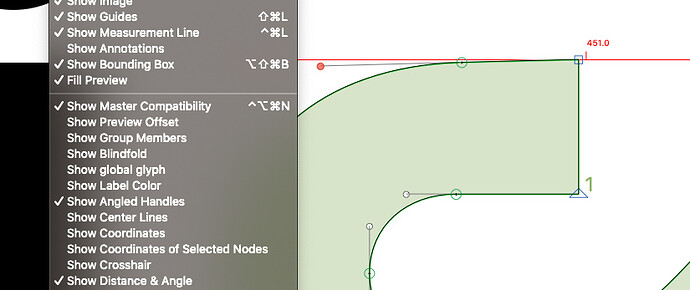I just reinstalled Glyphs and started to install the plugins I used in my old computer, but this time the plugin in the title did not work. In the macro panel I read that vanilla plugin was not installed, so after I found the same problem in the forum, I hit the install modules button, but they could not be installed for some reason. I reinstalled Glyphs, and installed the modules ( this time succesfully) and restarted Glyphs but still cannot see the plugin working. I did the whole process again, and still no plugin. Please help me to have beautiful lines! ![]()
Hi, I had the same problem – and then I realized there is no shortcut assigned to Show angled handles anymore. Activation from menu works and you can assign your own keyboard shortcut.
Hi, thanks a lot, but unfortunately I clicked it in View › Show Angled Handles, but there is no difference in the edit view.
macOS 10.13.6, G2.6.4, latest build.
It is listed in my Reporters panel as Angled Handles, and it works just fine for me.
It’s what I would expect to see so you must have it fixed.
Yes. The screenshot shows the plug-in is turned on. Perhaps you are looking for additional functions. Those may be turned off. Access the plug-in preferences through the context menu.
1 Like
Yes, I did not turned the almost straight lines in the context menu, thank you!
1 Like