Does your System Console says anything about this plugin? For me it works.
And yes, the Reporter Toggler is mine, too 
Does your System Console says anything about this plugin? For me it works.
And yes, the Reporter Toggler is mine, too 
This is what System Console tells me when I start Glyphs after reinstalling the plugin:
Feb 20 13:15:43 Sindres-MacBook-Pro com.apple.xpc.launchd[1] (com.apple.quicklook[1578]): Endpoint has been activated through legacy launch(3) APIs. Please switch to XPC or bootstrap_check_in(): com.apple.quicklook
I have no idea if this is relevant at all. There is no specific mention of this plugin anywhere that I can find, but I might not know exactly what to look for.
There is no problem with any other of my Glyphs plugins.
Edit: I just installed the plugin on another Mac that did not have this plugin already. And the result was sadly the same, the plugin shows up like Show (null), and does not work.
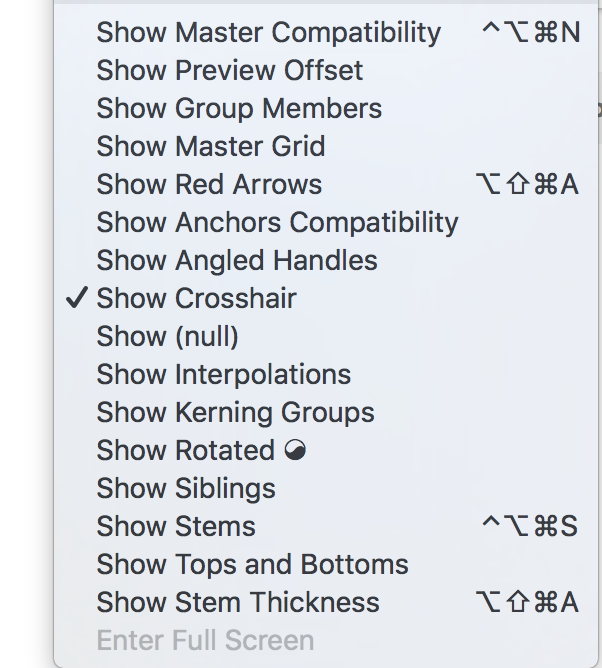
I changed some minor things, let’s please try if it works now … Please open the plugin manager at least one time before restarting Glyphs. This must be done to trigger it’s update check.
Yes, I am afraid so. I tried it again on both my Macs just two to three minutes ago, and the result is the same on both of them, even after numerous deinstalls and reinstalls of the plugin and restarts of Glyphs.
@Sindre I added some more methods to trace back the error. If you please could try once more. Now I expect something to be written in the Macro Panel of Glyphs?! Thank you!
Yes, now it works again. But now the angle measurements are like they used to in the original version of the plugin
Can you please check if there’s sth written in the Macro Panel?
And: did you toggle the Setting in the Context Menu? For your desired behaviour it should be written = Shortest Angle like on of my 2 screenshots above.
I am afraid there is no context menu. Here is a screenshot showing that the plugin is selected, that the macro panel is empty, and that the context menu is missing. It seems to me that there is a version problem here, this looks exactly like the original version of the plugin. Maybe some caching problem somewhere?
Edit: I tried it again, on both Macs, just to make sure. Same result, unfortunately.
What on earth?
– It works like a charm here.
– I pushed my working file into the Github Repository.
– I added Error calls, so if anything goes wrong, it should complain in the Macro Panel.
Since I cannot access your computer, we need to go in baby steps.
I added a version print now. So if you restart Glyphs and the latest version is active, it must be written in the Macro Panel:
“Distance & Angle Version 1.0.5”
If that’s not the case, there is indeed some problem with an old version laying around on your computer. We can figure this out, once we know this is the problem …
BTW: Did you re-install the modules recently in Glyphs Preferences > Addons > Modules?
There has been some updates, that might cause the thing here. If you did that recently, than this is not an issue.
This is getting weirder and weirder. I reinstalled the modules yesterday, this morning and again now, so it is unlikely that that is the problem.
I just manually removed the relevant files in Glyphs/Repositories and Glyphs/Plugins, and reinstalled the plugin via the plugin manager. The result is still the same, as you an see from this screenshot, taken five minutes ago.
I enclose the files from Glyphs/Repositories, installed by Plugin Manager 17 minutes ago.
Arkiv.zip (126.7 KB)
Hey @Mark! First of all, thank you for incorporating @Sindre’s suggestion to the plugin. I’m always amazed by the generosity of the Glyphs community and I appreciate it very much. Hopefully I’ll be able to contribute with some scripts and plugins someday.
Now, I have updated the plugin to version 1.0.5 and it partially works. I get the line between the node but not the box with the distance and angle. This is what I get:
By the way, I’m on Glyphs 2.4.4 and I reinstalled the modules today.
This is getting a bit out of hand 
Okay, thank you both.
Please don’t reinstall the modules over and over. One time was enough 
@Sindre thanks for the file, it is indeed the newest file. I have literally NO CLUE why it doesn’t complain in the Macro Panel, as it does in @harbortype’s panel.
@GeorgSeifert can you help? That bit with selectedLayerRange was from your contribution yesterday : /
@everyone: Should we move that discussion to the Github Repository? Do you happen to have an account there?
Got it!
Okay with me. I’m watching the repository over there.
Okay with me. I have an account.
At least that makes it clear that this is a local problem. But why does it happen? None of my other plugins has this problem. This is puzzling, to say the least, especially since it happens on both my Macbooks.
I can only second this. I’ve just bought you some cups of coffee as a small thank you.
Okay, moved the issue here.
Very puzzling indeed.
And thank you very much, @Sindre I really appreciate it! Thanks for your support  . Even though you have to wait now, unfortunately.
. Even though you have to wait now, unfortunately.
I pushed an update. Can you try?
It seems that in the latest version of Glyphs 2.5.2 (1169) the plug-in is not working. Any fixes?
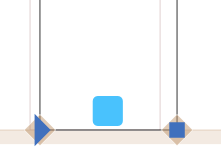
Do you have the latest version of the plugin?