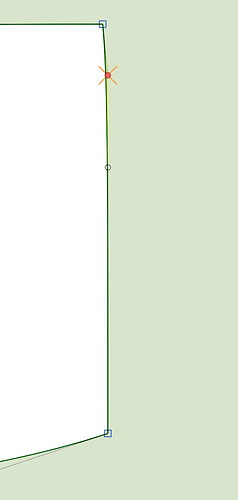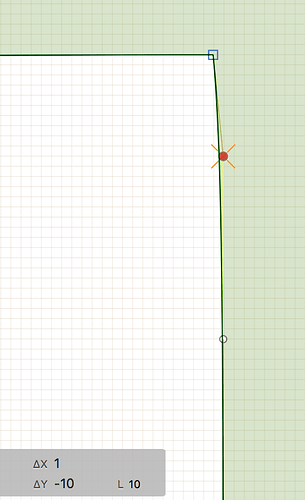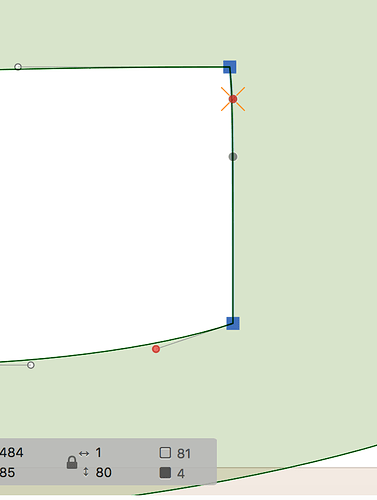Is this really wrong? Neccessary to correct?
It is just a warning. In this case probably ignorable. It is at the limit though, as far as I can see. To make sure, I would zoom in a little more and check again, or if the design allows it, I would pull back the handle by a unit.
The top and bottom node of the segment are one unit apart. What rules/recommendations are these warnings based on?
The laser beam appears when the elongation of a handle crosses its opposite handle. It warns you of a potentially unintended extremum:
In this sample, the elongation of the top handle crosses the bottom handle. Here I exaggerated the handles a little, so it is apparent. The arrow marks the spot where the presumably unintended extremum appears.
But the visualisation already kicks in when only the tip of the lower handle lies on the elongation, a situation which does not cause the extremum described above:
Shallow curves are a tricky question of course. I would say they are the most frequent trigger for this situation. I can try and exclude them from this visualisation, but that could OTOH make some problematic situations go unnoticed. Add to this the principal problem of floating point errors (for deciding whether they cross or not), and it comes down to: in a pinch, should the plugin rather mark one situation too many? Or rather one too few?
Sorry for digressing on the explanation, back to your curve:
- Is the bottom handle really completely vertical? Then I would like to have a closer look at the .glyphs file (just this glyph will do).
- Are you using a grid other than 1/1? Then floating point errors can cause too many laser beams. This is probably related to this issue.
I think this should suffice. Included measurements in the screenshots.
Bottom handle
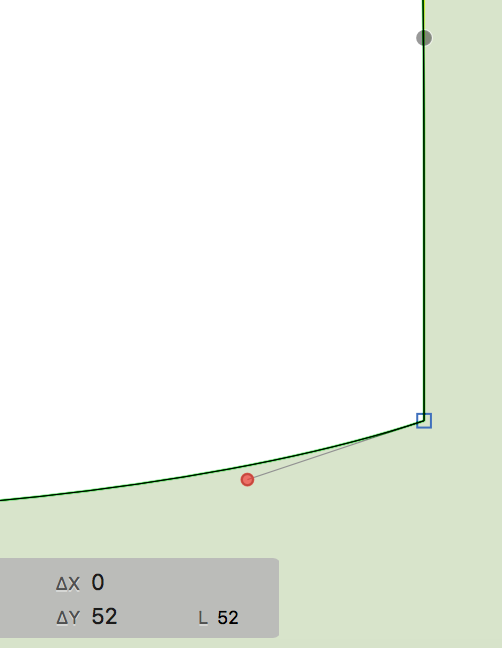
Top handle
Full curve
One to many is fine if there is information that lets you make a concious decision. If that information is not available, then it is better the other way around. I’d rather have a curve error (to discover down the road) than compromising my curve.
Sure, it’s just an indicator. It doesn’t say error, it just highlights a constellation that you may be looking for.
May be without handles.
A red X usually indicates an error. You shouldn’t be surprised people read it as such. Could a curve like this cause problems? Is it anything technically wrong with it?
I agree with Mekka at this point is an advertency not an error. -The handles are in the same line.-
The typographer know which is the best configuration,
The marker is the laser hitting a target. I like to keep a safety distance of at least one unit. So nothing fishy happens during interpolation.
And if the outlines will not be interpolated?
Then the constellation is okay.
The point is that if you know what you’re doing, you can ignore the notifications of the plugin or take them as confirmation. Applies to all markers, though. Even things like zero handles can be intentional. Same idea: the red dots for angled handles mark all diagonal ones. Which are intentional and which not, the plugin cannot decide.
A little off topic, but since this thread on ShowAngledHandles is prominent at the moment: this is a plugin I use a lot and appreciate greatly, but I have one gripe, the highlighting of selected angled handles is very subtle and easily missed. Would it be simple to change the marking of unselected angled handles to hollow red circles?
It is a totally valid construct if an oncurve point and the offcurce points are aligned. It is useful to construct clothoids.
Recycling the thread. I have a number of requests for additional checklists.
- Missing extremes
- Missing inflection points
- Stray points
- Open outlines
- Node slightly misaligned from vertical metrics (e.g. baseline)
- Kinked handles that is green (i.e. supposedly smooth)
- Nodes and handles on straight segments
Of course some things can be automatically cleaned up by Glyphs, but I want to check them rather than having them automatically handle it for me.
Also, I’d like to have it reported on Macro Window as separate script, because I want to know the ‘problematic’ glyphs beforehand rather than to go through every single glyph and layer.