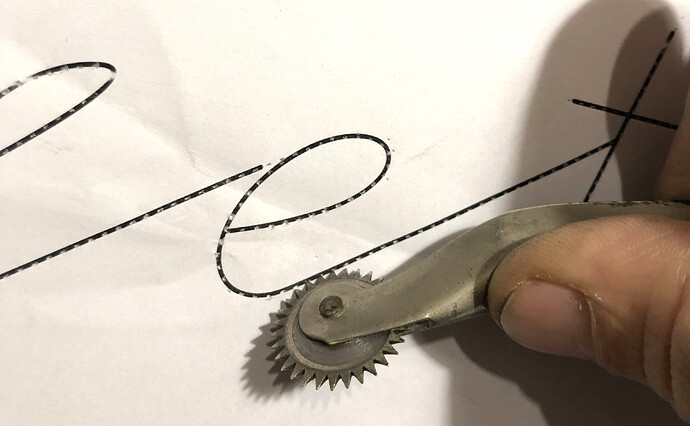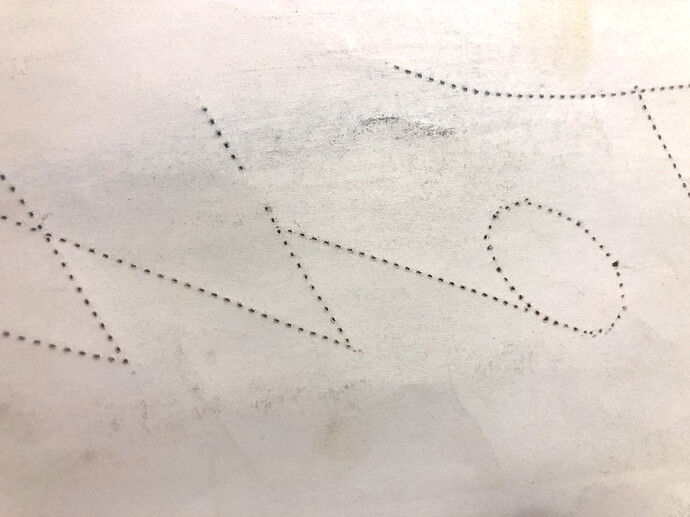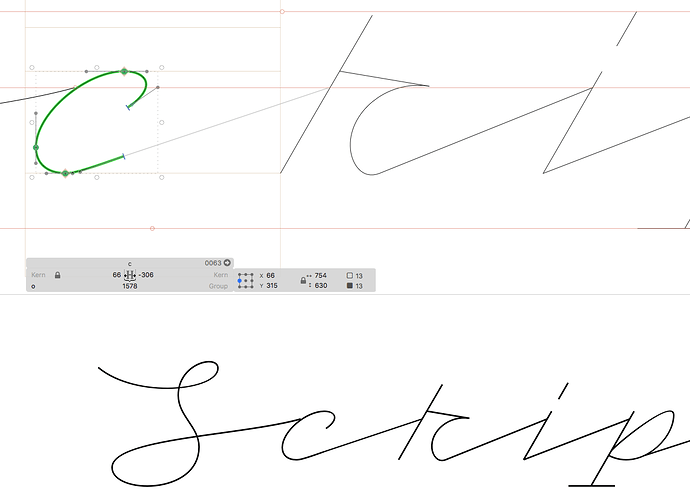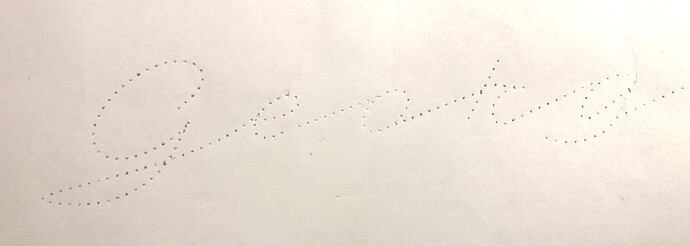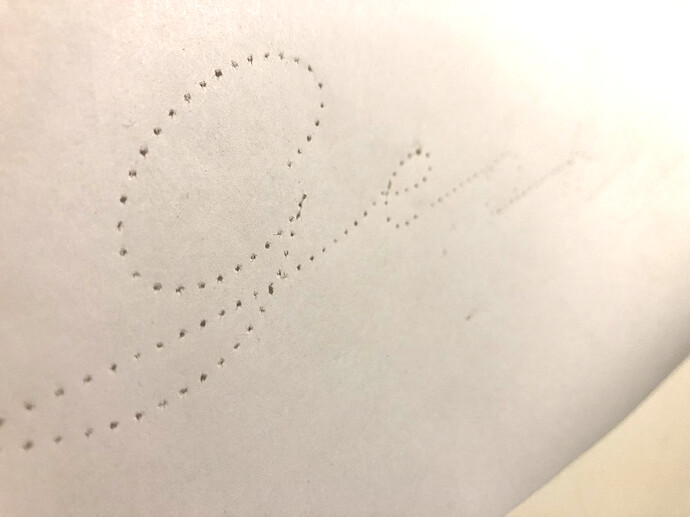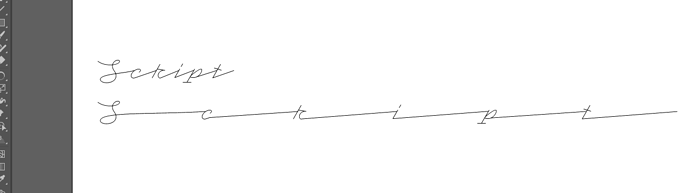Buongiorno guys,
I have a dream: an open-path single line Variable font.
I’ll try to explain.
I paint signs by hand for a living, and I also develop typefaces.
Rarely do the two meet, until recently.
As part of my sign painting practice I need to produce what are called pounce patterns (perforated paper with artwork outlines we use to transfer onto the surface for painting). I used to accomplish this by drawing or printing (at great expense) my letters and going over them with a spiked wheel to perforate along the outlines. The result is a piece of paper with my letters perforated on it.
[Above you can see the spiked wheel and the holes on the back of the hand-perforated page below]
This is a lot of work so I have recently purchased a cutting plotter to help produce these paper patterns faster and more efficiently. It works great! But now I need an efficient way to layout words in Illustrator, a font would be great for that!
SO I went ahead and made a very basic mono-line script font in Glyphs. I’ve used Noodler to produce an even stroke keeping it very thin as I only want a the font to render as a line.
[above you can see the paths above and the Noodler instance below]
I’ve got it working well in Glyphs but if I want to send a print to the plotter I need only the outline information because this corresponds to the path the plotter head will make as it perforates the paper. I’ve been doing this by creating new glyphs containing the letters for a word placed as components, then I decompose everything and copy the paths to illustrator.
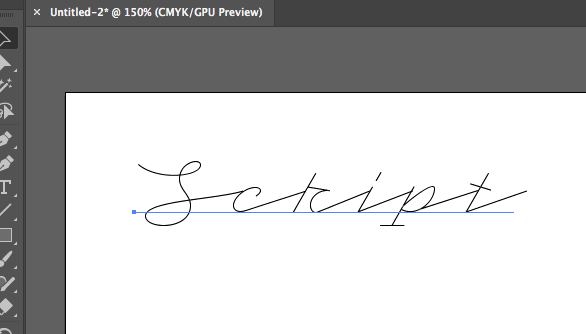
Then the perforation is handled by the plotter software which allows me to define the space between holes in millimetres. Here’s a picture of a successfully MACHINE perforated paper:
but this only works if there is a single line to follow. You can immagine that if there are too many holes near each other or if the plotter has to travel back over portions of paper that are already perforated, the paper gets destroyed. This is why I need the font to be single path and open similar to the other threads I’ve read about engraving and machining fonts.
So at the moment I can use the font two ways: the OTF allows me to layout words in illustrator but obviously I can’t get the single path from the noodler thickness (even when set to a microscopic value).
So I tried the TTF with the no-hinting-and-no-remove-overlap method but I’m getting strange results: some letters render as (expected) closed paths and others don’t render at all (like the i and the t and other small straight diagonals)
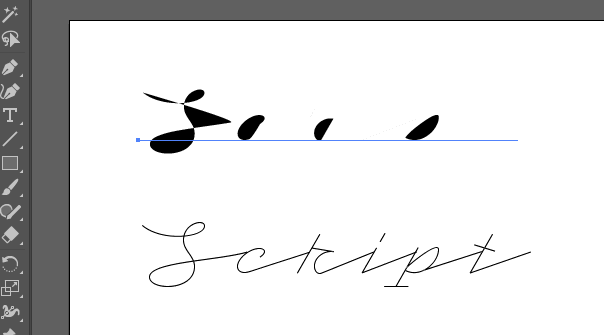
So after a long preamble, start the questions:
- any idea why the small diagonals are not rendering?
- should I (and how can I) use glyphs to make an SVG font to use in inkscape (which I understand can handle one line fonts via the Hershey Text extension)?
Now the crazy portion of the dream: Variable Font
I have created another master of the font which in which the lettershapes are identical but the ‘bridges’ connecting the letters is much wider.
So the dream is to be able to set a word and change the length of the bridges. This is useful in sign painting where I must set a given word onto a certain width, so controlling letter weight, width and spacing works a bit differently, closer to the variable font concept.
I understand this would only be possible within a software like illustrator, so at most I would be able to set text in illustrator and then try to get the outlines back down to single paths somehow before sending it off to the plotter.
Note: just in case you’re asking why I would need such a bizarre functionality, it comes down to the fact that sometimes we need to paint extended strings of text (like a menu on a wall) in which it takes a long time to lay out completely by hand. Together with the fact that I need to be able to do this quite fast, I’m looking to create the most streamlined process I can.
Thanks for any tips on how I should think about this.
This is a two-part question so I appreciate it if only one or the other is possible to answer.
Grazie!