Hey guys,
When I copy a component character from one glyph to another, it loses the smart component values. For example, the U here has the right side dropped down (“right = 100”)
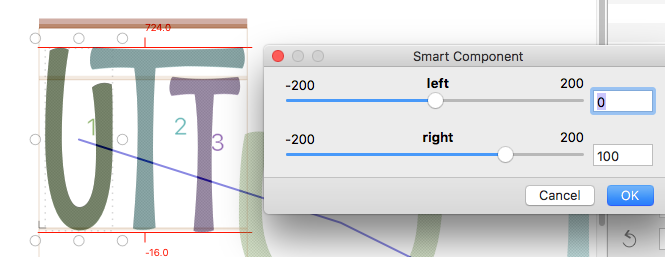
when I paste into another glyph, the values have reset to 0.
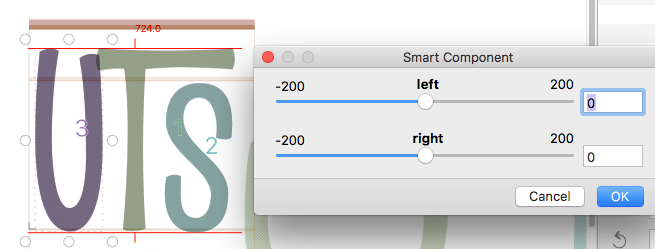
Is it possible to keep the value when pasting? I tried holding down option but “paste special” is gray.
If not, would it be possible to add to the next update?
thanks,
John