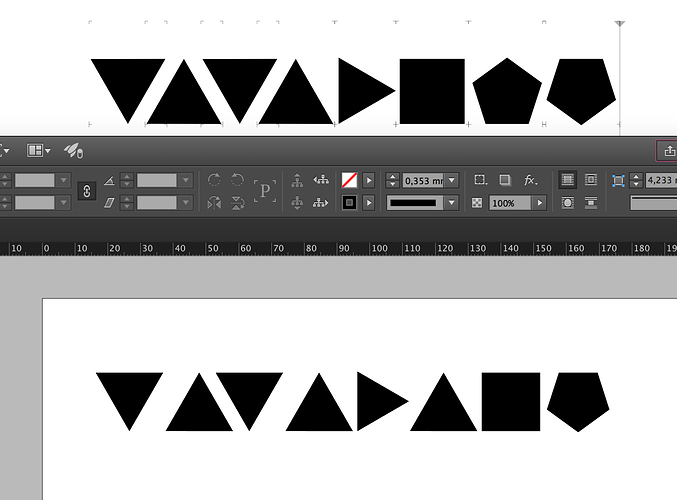Hi!
I just noticed that some kerning pairs don’t work in Indesign. It completely works in Glyphs though. (I am using Adobe cc and Glyphs 2.4)
I use the Adobe fonts folder. Can you please help me with this?
Thanks a lot!
-
How are you testing your fonts? Are you using the Adobe fonts folder? read this, please:
Testing Your Fonts in Adobe Apps: https://glyphsapp.com/tutorials/testing-your-fonts-in-adobe-apps -
If not, this may be a font cache problem. Read this, please:
Eliminating Font Cache Problems: https://glyphsapp.com/tutorials/eliminating-font-cache-problems -
Did you activate Metric Kerning in InDesign?
Thanks for your quick answer.
-
Yes, I am using the Adobe fonts folder.
-
Yes, Metric Kerning is on.
Can you send me the .glyphs file please to support (at) (this website without www). I will have a look.
Thanks a lot.
Just sent it to you.
For reference, the kerning contained marks kerned with letters. And that did not survive the IgnoreMarks statement in the feature code. Better put these symbols in letter spots.
I see. It is good to know why the kerning disappeared.
Thank you so much for having a look!