Fellows! After importing an old project from Fontlab, I am having wired numbers next to my nodes… See image below. Anyone any idea what this might be and how I get rid of these?
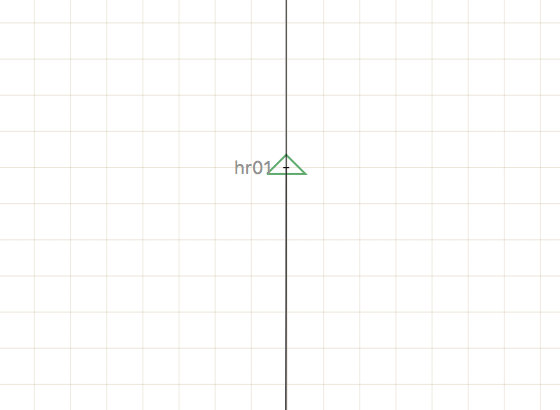
Fellows! After importing an old project from Fontlab, I am having wired numbers next to my nodes… See image below. Anyone any idea what this might be and how I get rid of these?
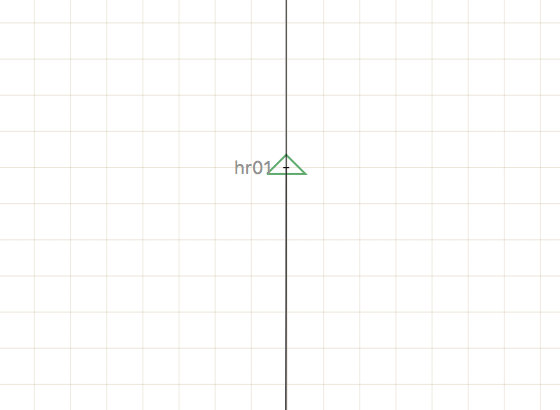
Hi,
Run this code in macro panel.
for thisLayer in Font.selectedLayers:
for thisPath in thisLayer.paths:
for thisNode in thisPath.nodes:
thisNode.name = None
Cheers
ET
Thanks but I am not good with Python, I am afraid.
It says:
IndentationError: expected an indented block
File “”, line 2
for thisPath in thisLayer.paths:
^
IndentationError: expected an indented block
Not sure what I did wrong…
Hi, try with this code,
for glyph in Font.glyphs:
for layer in glyph.layers:
for path in layer.paths:
for node in path.nodes:
node.name = None
Cheers,
ET
I edited the above code the look better. To get this, add three grave (```) accents before and after the code block.
Thanks fellows, that worked!

We also saw this in a font imported from UFO format, is this expected? What are the names for?
These node names are nostly from .ufo files. Some tools add them to keep track of nodes like an ID.
Humm, what have I done wrong?
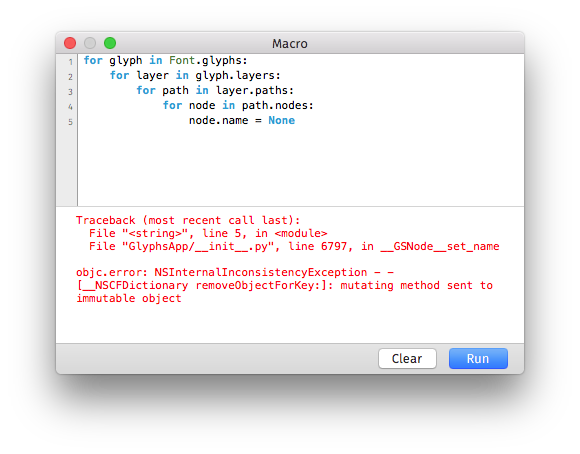
EDIT: No worries, I’ve found @RobPratley’s script: https://github.com/RobertPratley/Glyphs-Scripts/blob/master/Remove%20node%20names%20labels.py