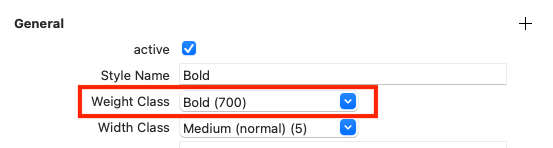I have a typefaces where the weights (Reg & Bold) are drawn in two separate font files rather than having both weights inside the same file. Is it possible to apply style linking between those two files? I’ve tried to usual method (“This is the Bold of the Regular”) but doesn’t seem to work despite the two exported instances are named seemingly correctly.
Please read the naming tutorial.
I read it, and followed it, but couldn’t find anything that related to style linking between two separate glyphs files.
PS. It works fine in InDesign (cmd+shift+B), but in TextEdit and Pages cmd+B does nothing.
For the style linking, it doesn’t matter if the instances are in the same file or not.
In that case I’m struggling to figure out why it’s not working. In previous projects I’ve done (where the instances are in the same glyphs file) it’s working just fine. I’m using the same model for naming in this project:
Instance 1
Style Name: Regular
Full Name: Name Regular
Font Name: Name-Regular
Instance 2
Style Name: Bold
Full Name: Name Bold
Font Name: Name-Bold
Checked out “this instance is the Bold of Regular”
Update: Restarting the computer solved all my problems 
This is what you have to do, quoted from the tutorial:
- The ‘Bold’ instance is the Bold of the ‘Regular’.
- The ‘Italic’ instance is the Italic of the ‘Regular’.
- The ‘Bold Italic’ instance is the Bold and Italic of the ‘Regular’. (Careful here: not the bold of the italic or the italic of the bold.)
- All other italics are the Italic of their respective upright, e.g., ‘Semibold Italic’ is the Italic of ‘Semibold’.
- For all remaining uprights, leave these settings blank.
Yes I did exactly like you described above, but it didn’t work initially. What I found to make the difference was that I needed to set the Weight Class to Bold.