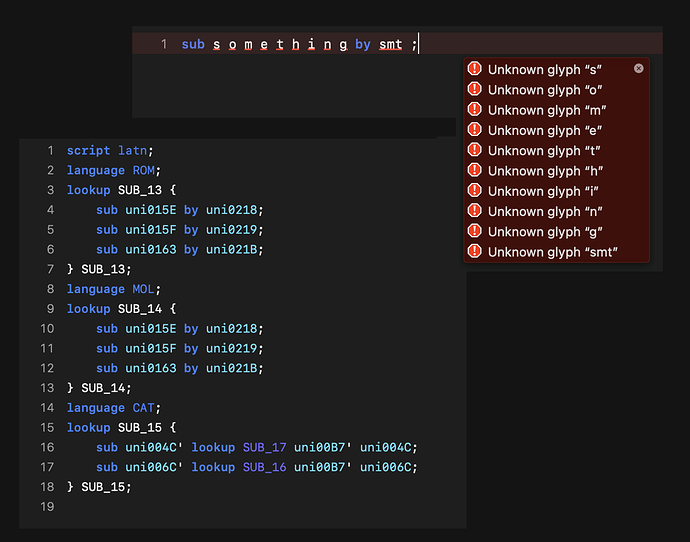Hey everyone!
I’ve tried to edit some Google fonts – adding some new ligatures + contextual alternates, etc. Although I’ve already done it many times before, todays I hit a new error which I don’t know how to fix. It seems all glyphs in Functions are in unicode, so if I want to make simpler
sub a b c x by x;
– an error pops up : “Unknown glyph…” follows with every glyph I use in latin. If have tried it in unicode, it works OK, so that tells me, it must be some functions-formatting set up, right?
But
- How to change it to use the simpler visual way for substitution
- Is it possible to use both
(preserve all functions already attached and add new ones in latin?)
Thank you for any help.
Some copy+paste from functions if needed:
languagesystem DFLT dflt;
languagesystem latn dflt;
languagesystem latn CAT;
languagesystem latn MOL;
languagesystem latn ROM;
Example of the font with this formatting (static version in .ttf):
I’m attaching the screenshot – just for example of that error (ignore fake smt glyph) and structure of working functions in font: