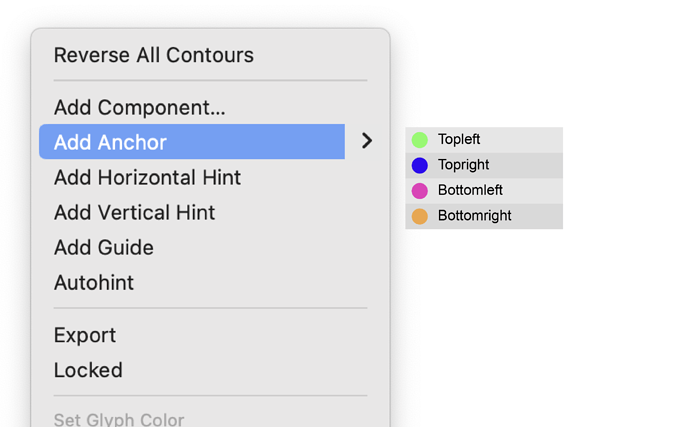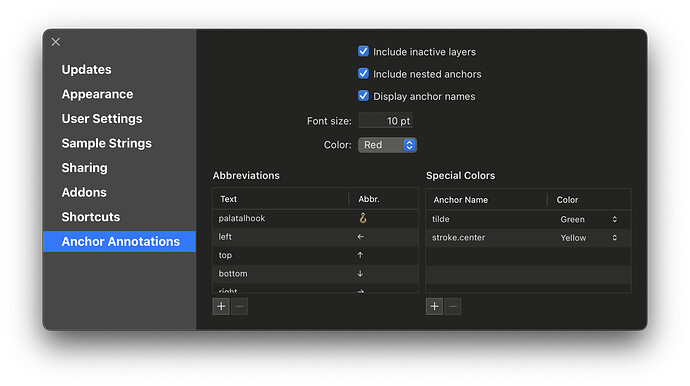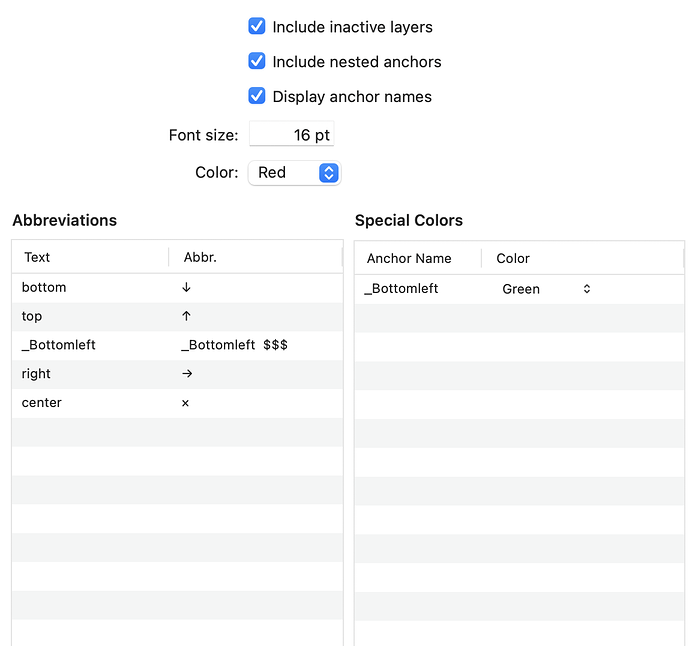I think Anchors should have autocompletion to prevent typos.
Also, maybe an option to add a color for each Anchor.
The autocomplete is a good idea.
About the colors: Do you mean a color per anchor name?
Thanks. Yes. That way, I won’t need to look if I used the correct anchor. It will save a lot of time to look around and double checks I used the correct anchor. I also suggest opening a small dropdown menu when creating a new anchor with all the existing anchors So I’ll just need to select what is needed. Cool no?
Cmd-U already adds default anchors that are missing.
Not sure I understand. When to hit Cmd + U? How it works?
For a lot glyphs there is a predefined list of anchors that can be added automatically. So if you are in a “A” glyph, and press Cmd+U, it will add a “top”, “bottom” and “ogonek” anchor. And if you are in e.g. “acutecomb” it will add a “_top” and “top” anchor.
If Cmd+U doesn’t do anything for the glyph you are at, you might consider adding the anchors to the GlyphsData file. Roll your own glyph data | Glyphs
Thank you George. It helps in some cases. But can’t replace the feature I have suggested.
It could be nice to have a option to always display anchors names.
Which can be activated in Font Info > Other
It would be especially effective when checking anchors in late dev process.
+1 for something to graphically differentiate anchors or names on them. Especially for arabic would be very handy, when there are glyphs with multiple anchors (top1, top2, bottom1, bottom2, center, caret, etc.).
As there are a lot different anchor names, how would you assign the colors?
In what situations you suggestions would be the most useful?
I believe in freedom for the users. Users can choose the colors like they choose the names. There should be an option to let the users make groups of anchors to keep it organized. But in general, letting the users set the colors is essential because In cases where the user is having a few anchors in a single glyph, They need to make sure they can distinguish between them. I hope it makes sense to you. Another Idea that came up to me now Is having the option to select different icons/emoji for each anchor ![]()
I’ve created a plugin that does a few of these things:
- show names on unselected anchors
- show anchors in inactive layers
- show anchors that are inside nested components
- assign colors to anchors with certain names
- change the displayed name of anchors (e.g. abbreviate “bottom” as “↓”)
This is what it looks like with all options enabled:
It’s quite configurable:
The development is still early, there are surely many bugs just waiting to be reported.
Edit: I guess I should mention the name with which it is listed in the Plugin Manager: Anchor Annotations.
That’s awesome @FlorianPircher Florian! Let me know if you want my feedback on that when it’s more stable. I would say that the control panel for the plug-in should be visible to the users in the workspace so they won’t need to open the preferences to make changes. Another thing is to find a way to show the names of anchors that are in the same position on the grid, so one name won’t show on top of the other. I hope it makes sense ![]() Thank you for the effort! Much appreciated.
Thank you for the effort! Much appreciated.
Should be stable enough. Stuff like reordering abbreviations is not yet implemented and I’m sure I missed some issues since that is inescapably part of software development. Try it, and if it does not work for you, report habe here on the forum.
The UI for the settings is too complex to be shown at all time. If all you want is a quick way to toggle one of the checkboxes, that could be a single-line script (to which you then can then assign a keyboard shortcut).
Yeah, I’m not sure what to do when anchors are close to each other or share a location.
Can it show my existing anchors? Or do I need to insert all of them into the table?
The plugin shows all anchors of a glyph layer. The table in the preferences window is just to assign special colors to certain anchors.
Got it… I have anchor named _Bottomleft and it automatically change the name of the anchor to Downarrow icon left… Even that I wrote another name in the Abbr.
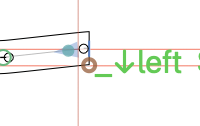
Other than this, It’s perfect!
Can you share a screenshot of your abbreviations settings?