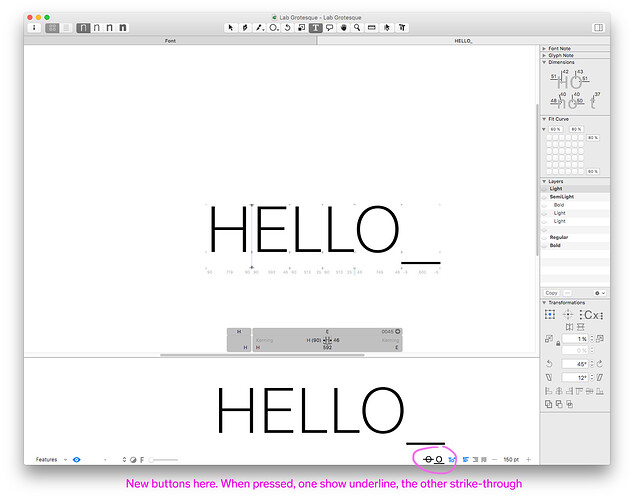Personally, I don’t think underline is important enough to justify a change in the app UI and increased support (‘underline in TextEdit does not look like in Glyphs’). So, I believe this would be the job for a Reporter plugin.
I would gladly use that plugin!
I’d find it very useful too. Can a reporter plugin add icons to the bottom of the window as shown?
Whoever writes the plugin should track down the engineers who have improperly implemented underline support and get them to write code to preview underline in all the broken software out there.
No, and it shouldn’t. You can put stuff in the context menu.
That’s a shame. Icons would be more elegant for toggling behaviour. The context menu already has enough entries to need brain power.
I tend to disagree. Imagine ending up with a dozen icons down there. And the context menu is only populated when the reporter is active in the View menu.
If it would be implemented as a Reporter plugin, it would be activated from the View menu.
I added a plugin that will preview the underline parameter. It needs Glyphs 2.3b (879).
It uses a new API that allows to add buttons to the bottom bar.
Wow. You are great. Thanks 
Very good! Thanks, Georg.
Hi,
I’m using this plugin but every time I press that button for the first time Glyphs crashes. It doesn’t when you re-open the program. Last time I reported this bug several weeks (or maybe months) ago through Glyphs own reporting window, but I see that the problem still exists.
Thanks.
What version of Glyphs do you have. And did you send the crash reports (the one that shows up when you restart Glyphs)?
I had the latest non beta version. Now, as per mekkablue’s suggested link, I enabled beta updating.
Now I have v.1199 and after testing the problem seems to be gone.
Thanks.
This ‘underline’ crash happens to me from a long time ago, with different Glyphs versions. I just sent the report. Please let me know if you know how can I fix it. @GeorgSeifert @mekkablue
It works for me. Can you reinstall it from the plugin manager?
(Found your crash report and it says you use macOS 10.14.0, I would never try to run a .zero version of macOS)
Seems to work fine for now @GeorgSeifert ![]()
Thanks for the OS tip. Will update for 10.14.6. I think this zero version always worked fine for me, that’s why I never felt I need to update. But of course it makes sense. I’m just trying to avoid Catalina for now.
Something went wrong again. Will send the report.