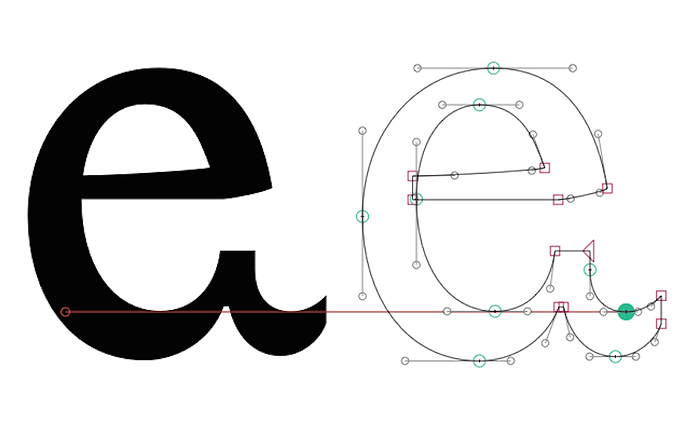This red line appears when I nudge nodes; in this case I’m not sure what it’s trying to tell me, perhaps my node is horizontally aligned with some guideline or a contour on another layer, but I find it quite annoying to have red lines appear when all I want to look at is the black and white of the neighbouring glyph. Is there a way to disable this from appearing?
Hopeful bump. Still finding these overlaid red lines needless and disruptive.