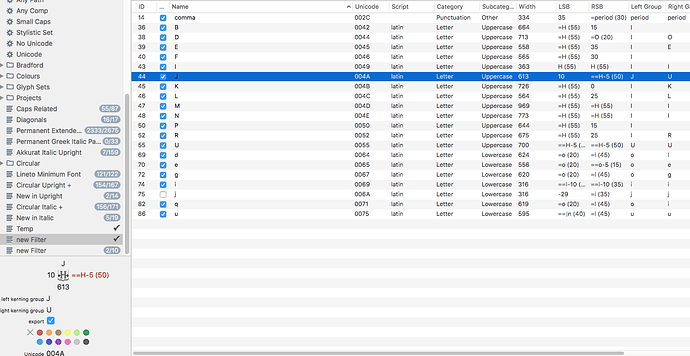would be good to be able to get over view, instead of cycle through each glyph and check, i.e. the metrics in the table view should be red when the metric is out of sync like in the bottom left:
There is a smart filter for out-of-sync metrics.
@mekkablue, i think the point is valid since we get the yellow alert triangle for outofsync metrics in the grid view, why not have the indication in the table via font color… shouldnt be too hard, no need to mess with filters for something such as this basic…
@mekkablue sure but it’s for the whole font so i need to distinguish in each master, i.e. a glyph could have out-of-sync for some masters and not others, thats why I want to see it highlighted per master.
A similar issue I’ve brought up before regarding master specific filters.
To what end? You can update for all masters at once if you also hold down your Option key.
I don’t want to update all masters at once.
The point is to see which metric keys are out of sync.
There’s a few situations where this indicator would be helpful.
Right now the situation is complicated and has resulted due to multiple people working on a file so I need to check whether the metric equations they’ve added makes sense or not.
I have a look