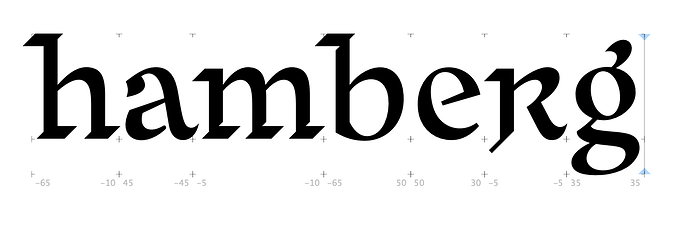How do I type style sheet glyphs into the edit view test strip?
Like; n.ss03 and a.ss01 etc
What do you mean with “edit view test strip”?
cmd-f, search for a.ss01, then double-click on it.
1 Like
You mean stylistic sets. A style sheet is something different.
What Jens said. Or type ‘a’, and choose the stylistic set from the Features menu in the bottom left corner of the window.
Thank you gentlemen.