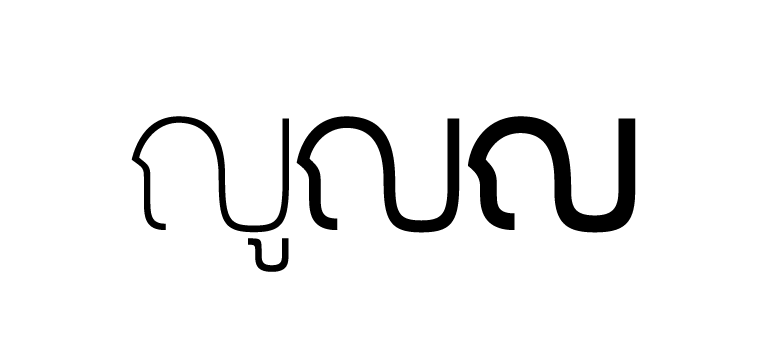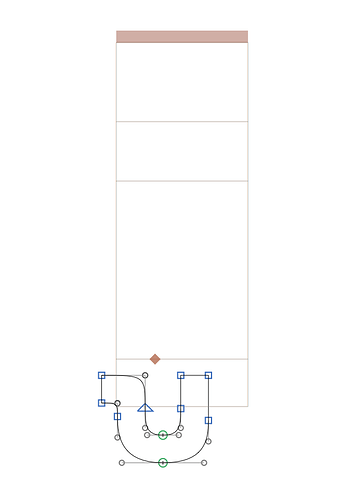Alright, I’ll let you know how it comes out. Thanks.
I did what you suggested, and It works well only thin weight in Ai and inDesign.
It doesn’t work on regular and bold weight. Is it about ‘Master’ or ‘Instance’ issues?
This is how it looks like now in Ai. Thin Regular,and bold in order.
I guess the 2nd master is missing in your small saraUu.
I see. When I’ve done the thin SaraUu, it was automatically reproduced in the thin Small SaraUu.
However, it wouldn’t do the same thing on bold weight. What I did here is just copied and pasted bold SaraUu in the bold small SaraUu. How can I fix this?
That means that the layers are not compatible. You cannot interpolate between a component and outlines. Either compatible outlines in both layers, or the same component(s).
There is a series of three Multiple Masters tutorials. You may want to take a look into those.