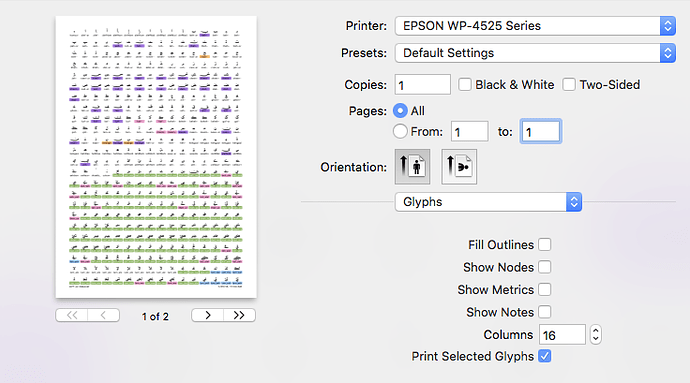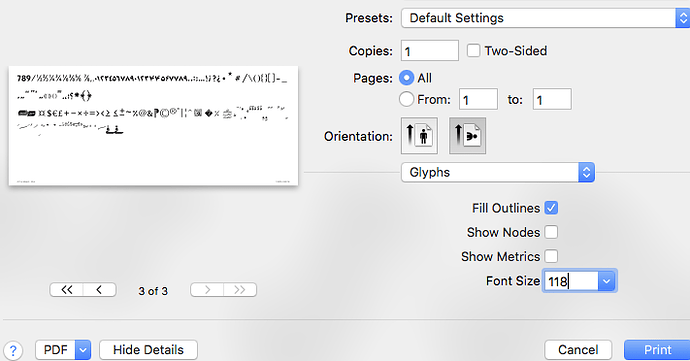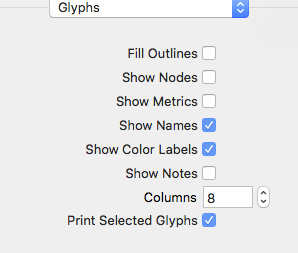Then you’re looking at something else, your video clearly shows the screen update rate being way below screen refresh rate.
Same here, if you can file an issue on Github, that would be lovely. I’ll see what I can do. With this plugin I recently saw a change in how it draws the label color. So I gotta go in there anyway, soon.
Same here, Glyphs is lagging, seems to have started after I upgraded to macOS HIGH SIERRA.
I’m running: Version 2.5b (1101) on iMac 2,7 GHz Intel Core i5 32 GB 1333 MHz DDR3
Can you please deactivate all plugins (rename the Plugins folder) and only install the Frames per second plugin I posted above?
I have also experienced the lagging for some versions now. Just tested the FPS plugin:
Build-in screen (2016 touch bar MBP) and LG5K screen has very low fps between 2-8fps on both, peaking at around 15.
Hooking up an old Thunderbolt Display gives 30+ fps instantly. Tested 2.5b (1101) + 2.4.4(1075) on MacOS 10.12.6 with and without other plugins than the FPS plugin.
I just tried it with the LG 5K display. With about 500 visible glyphs it gave me around 11-13 fps. Can you send me a screencast of what you are doing?
Thanks for the fps plugin, it’s interesting to see what plugins might be slowing down the preview.
From my test also the text view length seems to affect the fps some of what, and of course the font size, i.e. how much characters are on view at any one time.
Print Selected Glyphs is a handy and useful feature; But for some purposes would be helpful also to have the following output options as a checkbox:
- “Hide Color Labels”
- “Hide Glyphs names”
On the TAB window printing settings;
Would be great to have the option of:
- Right/Center/Left alignment of glyphs
- Insert space between Glyphs.
- Print Components as Outline/ Black Fill (NOT Gray)
- Print Ascender, X-hight, Baseline & Descender as Continuous Hairlines over glyphs (not underneath).
We did not forget about it, don’t worry ![]()
I’m closing down on the development on version 2.5. Just small stability and bug fixes. And writing the handbook 
waiting eagerly…
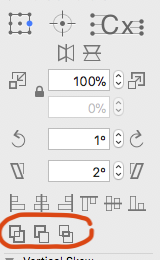
It has been a while those tools are not working as expected.
WOuld be great to rebuild a new Pathfinder toolbox similar to other vector sofware.
What specifically doesn’t work for you?
With two selected closed and overlapping paths the Subtract and Intersect eliminate the paths instead of doing the function !
Edit:
I see in a previous post that you @GeorgSeifert mentioned
Only one path should be selected; Eventually you may have several overlapping paths and you need to get specific Subtraction/intersection of one; like in ID & Ai.
I just checked Illustrators Pathfinder. It does require a certain selection and path stacking to work. As the path order is not as visible, I think the way Glyphs is working a better solution.
Hi, I love Glyphs as it’s now but I have a wish:
When I have a lot of instances, I miss a option to make a “group” (or maybe a color code) for various instances (even for the masters), to have a visually order.
For example: If I got a family with different weights, different optical sizes, different widths… It’s difficult to find quickly a especific instance in middle of chaos.
I supose that it’s a way to do it with a script (learn Python it’s in my list of thing to do, but not yet) but would be great if it was a Glyphs app option… and better done than a script mine, sure hahaha
If you have many instances, you can use project files to organize them. But we are working on the issue. So stay tuned.
And it would be better to open a new topic for specific requests like this.