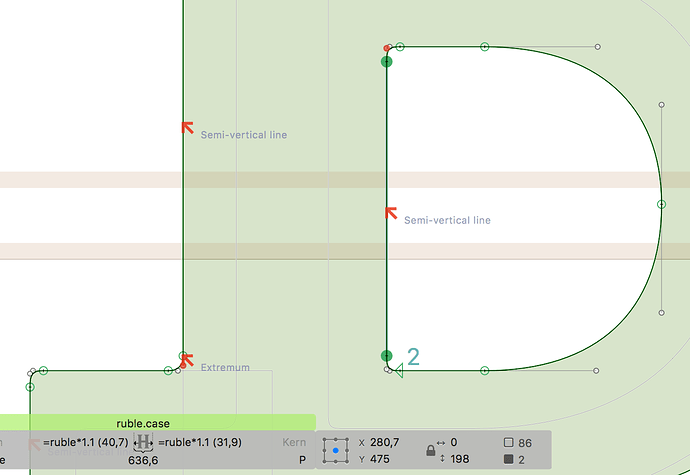Certain shapes result in marked errors, like the “semi-vertical line” below, even if the shape is technically correct. It has been this way since the last two-three versions. Currently on 2.4.2 (987).
By ‘technically correct’, you mean ‘completely vertical’? It only does that for me if the x-coordinates on both ends of the line segment differ.
As you should be able to deduce from the screenshot, the coordinates of points at both ends of the line are zero units apart in the horisontal direction.
Sorry, overlooked the selection in the screenshot.
- Do you have a grid setting other than 1/1?
- Did you make sure you have the latest version of the plug-in? (best way is to uninstall and reinstall via Window > Plugin Manager, then restart the app)
Or can you send me the glyph in question? I will have a look.
- I would need that for fractional coordinates, would I not?

- Yes.
I’ll send you the file.
I remember I had a similar problem with Show Angled Handles.
To support (at) (this website without www) please.
I received your file, and I cannot reproduce the problem. In ruble.case, nothing is marked in my installation.
-
What are your system/app/plugin versions?
I have Version 2.4.2 (991) on the latest Sierra 10.12.3 (16D32), and Red Arrows 0.5.4 (to find out, press Cmd-I on the .glyphsReporter file in Finder). -
What are your localisation settings? In the OS and in the app?
I had Show Angled Handles and Red Arrows activited. Cannot reproduced since relaunching app.