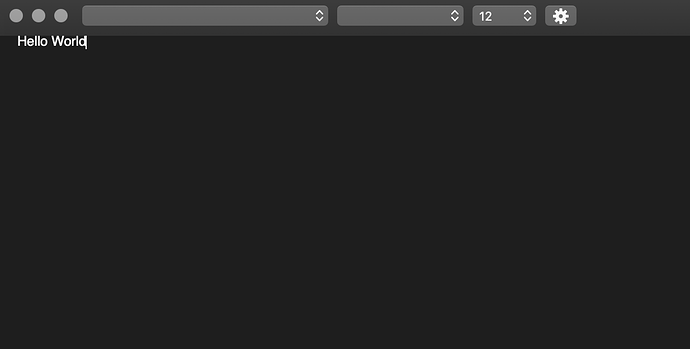I installed the Fee Public Beta of TextPreview (tried multiple installs). But it just doesn’t work.
The version I have is 1.0-8. My macOS version is Mojave.
I put my fonts in the Adobe folder (tried other paths too). The TextPreview app detects the fonts in the specified path, but the text in the editor window is all Helvetica.
Changing the font instance doesn’t work.
When I try to change the fontSize, the other two dropdowns lose their currently selected value. They display empty. (Check Screenshot attached).
Has this happened to anyone else?
Thanks!