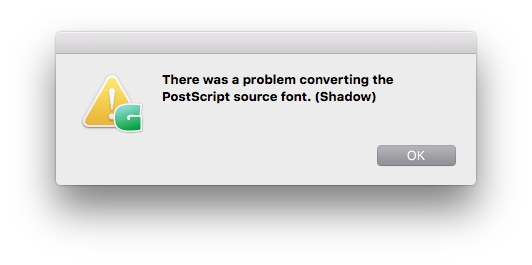
Can be anything. Are you working on a font with complex shapes?
Try emptying out the Temp folder and then try again.
Yes, the font has complex outlines. I solved by deleting all hints and exported again. The thing now is that the size is 4.6MB. Let me tell you more context. Its a hand draw layered font (normal / shadow). I have to add more language support and what I got from client is the OTF files. I open them directly on Glyphs and save as .glyphs to start working. The original OTFs are 1.3mb and 1.5mb… After adding and exporting as OTF, the files went to 4.3mb and 4.6mb… I followed this article and the normal style went to 2mb but the shadow style keeps in 4.6mb. I don’t understand why the file size increased so much.
Complex outlines cannot have hints. Depending on the complexity (if you have a lot of repetitive details) you might get away with using subroutines after all, that would compress it further. But is file size an issue?
I did that. Disable Subrutines and no Autohint / no hinting… my concern is that one of the files reduces the size to 2mb and the other (not much complex/more outlines) is double the size (4.6mb)…
The file size increases is most likely due to not using subroutines. They are principally possible but may take some time to be calculated (sometimes hours) with the current implementation of makeOTF. So you can try to activate them and see how long it takes.
Do you mean this → ![]() . The export time is faster, however file is still big
. The export time is faster, however file is still big
I meant unchecking this.
oh wow, that was cool… from 2mb to 880kb… woot! I read that the other way? I mean, when checked the export disable rutines or viceversa?
thanks Georg
Subroutines are a compression algorithm for Postscript outlines. They can take super long for complex outlines. And they may even not work with them. But if they do, they make the filesize smaller.