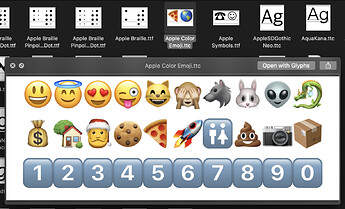Hi!
I’m working on a font that has no letters, and because of that in Finder the font file has empty thumbnail and Quick Look preview. Is there any way to set which glyphs appear in there?
No. And do not rely on the QuickLook rendering for previewing your font. It is a cached image. Better ways of previewing your font are discussed in these two tutorials:
Adobe Fonts folder:
http://www.glyphsapp.com/tutorials/testing-your-fonts-in-adobe-apps
Avoiding font cache problems:
http://www.glyphsapp.com/tutorials/eliminating-font-cache-problems
Hi, thanks! Sure I don’t use quick preview to preview my fonts in that sense ![]()
What I’m talking about is that a font file with no thumbnail just looks unfinished or not professional for end users.
Here somehow they managed to put Pizza and Planet emojis as a thumbnail instead of standard Ag?
Did you delete all letters?
Update: I believe Apple uses some kind of hack (possibly via the meta table) to determine what to show in QuickLook.