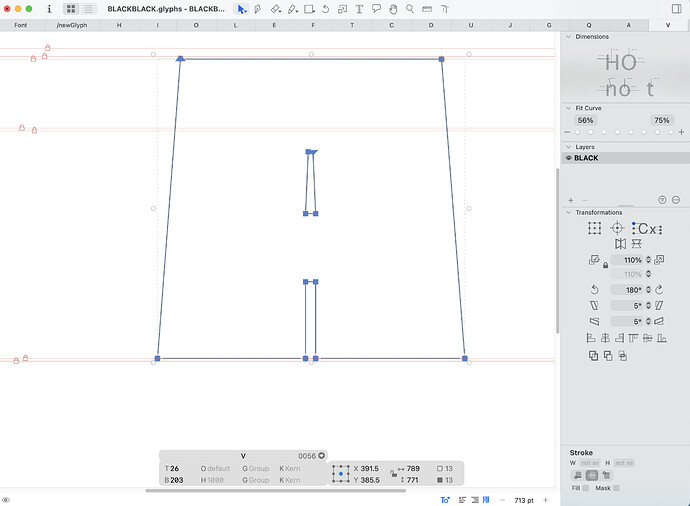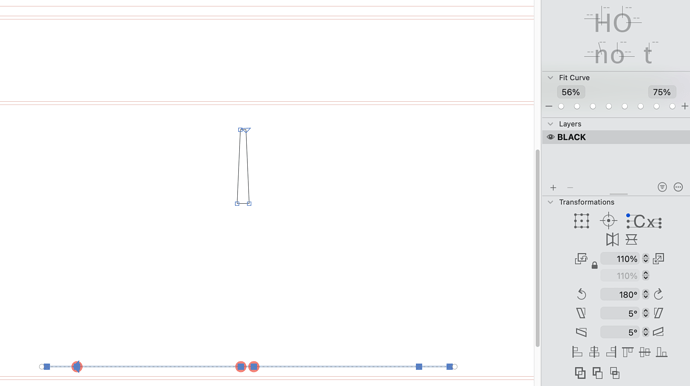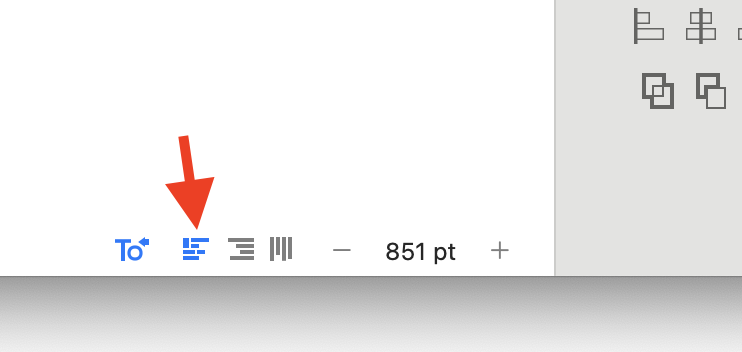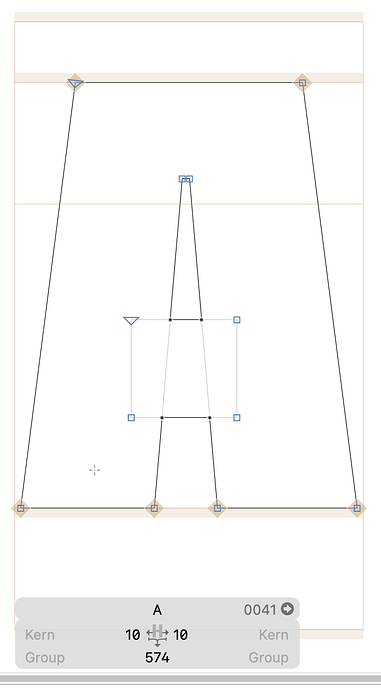I click on a glyph I’m drawing and try to use the Transformations functions on the right, but they don’t work. When I click on the transformation I get the message The operation couldn’t be completed. Could not transform selected objects and the glyph just disappears.
What version of Glyphs do you have?
Can you send a screenshot of what you are trying to transform?
It looks like I’m on 3.1. It’s the trial version. Here’s a screen shot. I’m trying to rotate an A by 180 degrees (to make a V).
First. Switch to the left to right mode in the bottom right.
You put the outline quite a bit outside of the intended bounding box. You switch to LTR and find the metrics box and move the outline into it. The lowest left node should have a coordinate of something like “5, 0”.
And set the transformation origin to the center of the grid (the top left of the transformation panel)
I’m sorry, I don’t know what you mean. “Left to right mode”?
None of the transformations functions work. For instance, when I try to enlarge to 110% I get this.
Thank you. It worked.