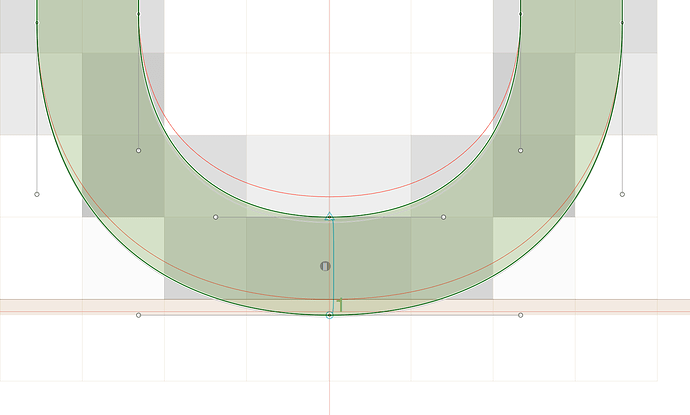In a font with a lot of different stems, you really need to be able to see what stem is applied to each hint. Those double bars tell me nothing.
The double bars just mean that it is a stem hint.
To make sure that it attaches to a particular stem, select it from the stem popup in the info box.
If you want people to use this, we need to be able to tell what TTF stem value (i.e lc stem/uc stem/thin stem/thick stem) is selected at a glance. If I need 10–20 clicks for each hinted glyph, just to make sure that the correct value is used, hinting will take forever and troubleshooting becomes a nightmare. It must be clear to you that no-one actually uses manual hinting the way Glyphs works now, when I have to file a dozen bug reports the moment I start.
1 Like