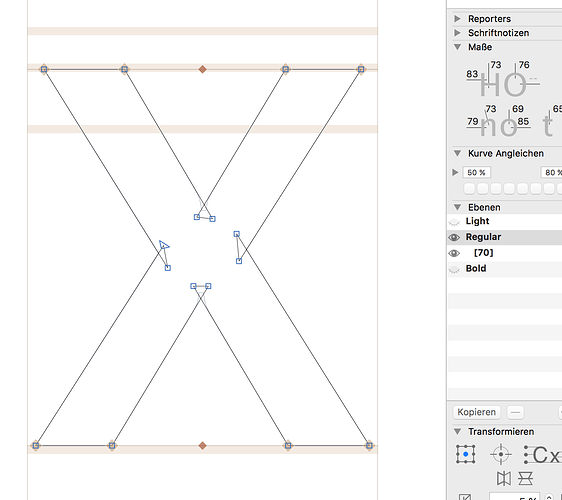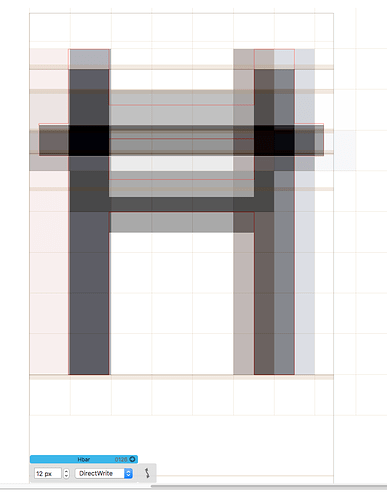It seems that the TT Hinting does not work with glpyhs which use the Bracket Trick. It’s only applied to the master which contains the hints, not the other masters (and instances) – probably because the outline is not fully compatible anymore!?
The possibility to see the hinting in a browser (Show Preview Address) is awesome, though I find it hard to compare the hinting between all the weights, especially the height of the letters. At the moment, when I’m in hinting mode and choose “Show all instances”, Glyphs crashes. Wouldn’t it be great if the preview in the browser would then change to the selected character, but show all instances of it?
You will have to hint the first layer of each compatibility chain. So the (first) bracket layer must be hinted as well.
I have three Master: Light (42), Regular (79) and Bold (179) and an bracket layer at 70. I do all the hinting on the Regular. So I hinted the Regular and the bracket layer. The hinting works with all instances, except the Bold at 179. Do I have to hint the Bold also?
you need to hint the “Regular” bracket layer, too.
Can you send me the file?
Sent.
I have problems adding deltas. I can’t really increase (or decrease) the value.
Also, it should be possible to add a Delta in X direction to the left and right sidebearing point to change the horizontal position of the glyph, right? But it does’nt show a difference.
Probably you could adapt function 80 in VTT to work in Y, to center to the bar in the white space. In FontLab you can add additional hints to composite glyphs as well. I would decompose for design reasons, to lower the bar from the H, and make it thinner in the Bold weight.