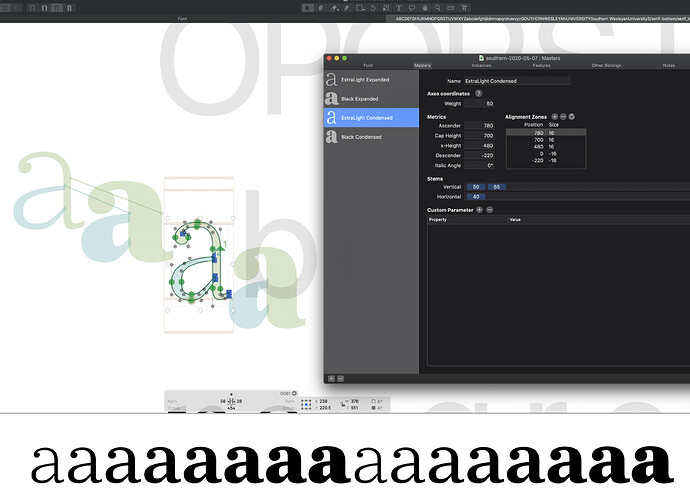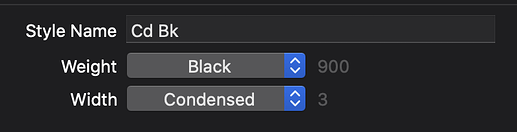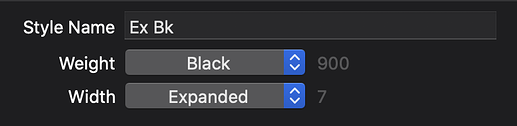Hello, I’m trying to learn multiple axes. I drew the Expanded masters first and they work fine. Now trying to add Condensed masters, but the instances just show the Expanded weights. How should I proceed?
I had read that, but I have it working now. I changed Weight under Axis Coordinates so it was a different value from the Expanded weights. From 50 for Extralight Expanded, to 49 for ExtraLight Condensed. But now the Condensed weight coordinate doesn’t match the stem width, which is still 50. Problem, or does it not matter as long as it’s close and unique?
I take it back, my supposed fix didn’t fix the interpolations. The extremes display correctly, but not the interpolations.
The Weigh can be the same, the Width needs to be different. So that the four masters are the corners of a square.
And that’s handled in Instances now, correct? I don’t see Width in the Masters tab like the tutorial article. Here’s how I have it in Instances.
You need to have an axis for Width. Insert a custom parameter in Font Info > Font called Axis.
Then what you need to adjust is the width axis values for masters and instances.
Thanks, that did the trick!