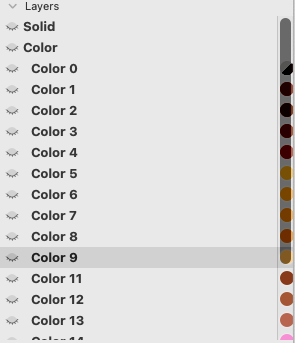First of all, thanks for the holiday present with the new version, I’ll make good use of it the coming days off!
I had a request for the layer panel, especially when used to assign a color palette. I work on color fonts with quite some layers. Whenever I work on my laptop, or working on a variable color font, I’ll have to scroll through quite a list of colours.
Of course I mostly control colours by script, but I sometimes have to make tweaks last-moment, depending on the glyph, and then the scrollbar gets in the way of assigning colours, and I have to wait or work around it. See the screenshot attached. Is it possible to give it a bit more space so they don’t overlap?