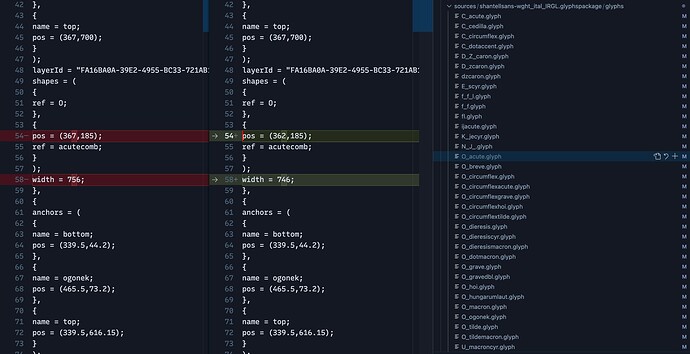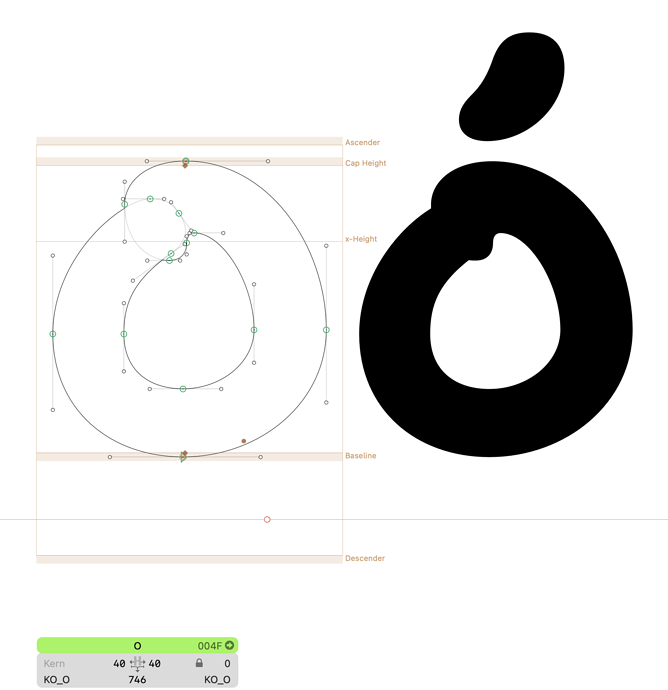I’m not sure whether this is a bug, or (probably more likely) if I’m doing something unintentionally, but…
Glyphs keeps changing the widths of many of my glyphs, and it’s unclear why. Of course, my first thought is that this could be related to auto-alignment, but in most cases, these changes occur when I haven’t edited any of the base glyphs of composed glyphs, or the glyphs that are used as metrics keys for spacing.
As a specific example, here is a screenshot of a Git diff for modified files, viewed in VS Code:
It shows that the Oacute (and quite a few other glyphs) have changes (all of which are little things to do with position and width of components). It also shows that there is no change in either the O or the acutecomb bases.
(Below is an image showing that the O doesn’t have sidebearings set with metrics keys.)
This seems to happen basically every time I make any edits in Glyphs. In the above example, I had slightly edited the contours of the u, and fixed the start point of some layers of arrowright.
I alternate between just committing the changes and resetting them, because they always seem to be within 10 units or so, and I figure they are proooobably(?) happening for a good reason. Of course, I am both nervous to accidentally reset changes I did intend, and nervous to commit changes that subtly mess up spacing that has been carefully designed.
What might be causing these little changes?
Context:
- Glyphs 3.1 (3133)
- Project is saved as a .glyphspackage
- Here is the open project repo, here is the glyphspackage at this moment
Thanks for any insights!