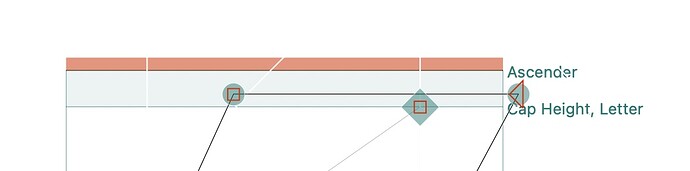would anybody be kind enough to tell me what the significance of this red line is. I didn’t have it in Glyphs 2
It’s an indicator of incompatibility with the same glyph on another layer.
This means that your outlines are not compatible. Glyphs 3 enforces the compatibility by default. If you don’t want to interpolate, you can disable the checks by adding a Enforce Compatibility Check and unchecking it.
thank you, where/how do I add this?
it’s ok. found it