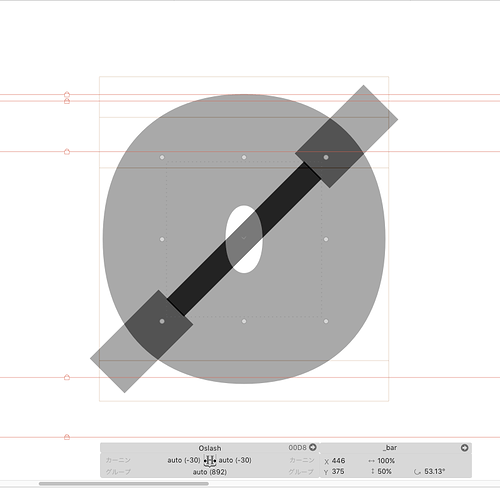When I have a component which is unevenly scaled along the two axes, the rotation value shown in the info pane is unreliable. This behaviour has been annoying me for quite some time. I’m using v2.6.1 (1226).
The attached image shows a component named _bar, which is just a horizontal rectangle centered around origin. I scaled it down along the y axis to make it thinner and then rotated 45°. But the rotation value shown is “53.13°”, which is not too useful. Just clicking on any of the three values (scale x, scale y or rotation) and pressing return changes the component’s rotation and the displayed value, in a hard‐to‐predict way.
I wish the info pane displays a consistent rotation value regardless of scaling. (Though I don’t know what value should be displayed when the component is skewed.)