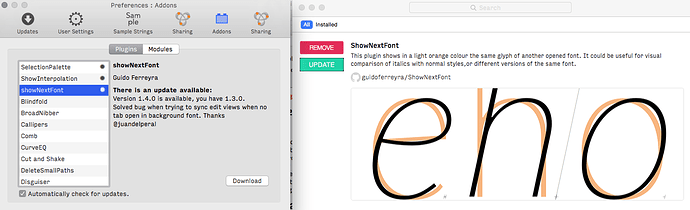I think it would be great to add an “update“ button to plugin manager, since it needs to be removed first and installed again. Downloading from pref. panel is a way around also. Thanks.
1 Like
I actually never understood how I was supposed to update plugins installed by the manager. In the intended update process, do you need to go to Github, download zip, and manually install?
They are updated automatically if installed from the Plugin Manager, and all you need to do is keep Glyphs online and restart it every once in a while.
The Preferences tab is for forcing an update in case something goes wrong, or for plugins installed manually.
Now I know. Thank you.
Or, an easier way to force an update for a plugin installed via Window > Plugin Manager:
- Click on the Remove button in the Plugin Manager window.
- Click on the Install button.
- Restart Glyphs.
That way, you should never have to fiddle with the Plugin tab in Preferences anymore.