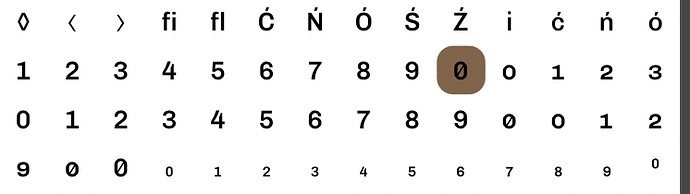rosa65
September 19, 2019, 6:58am
1
I am trying to modify an existing font, by adding a slash to the zero. There’s a few problems:
I wasn’t able to combine shapes/remove overlaps after adding the slash.
I can’t change the blue anchor points to green round corners as well.
when i try to export, there appears to have some weird negative space in the overlap areas
Despite these problems, the font appears fine when I install the modified font and type it out in illustrator. Wondering how I can solve the above or would there be any issues?
By the way, Chivo already has this 0 somewhere.
rosa65
September 19, 2019, 7:35am
3
Somehow I can’t find it. Did you download yours from Google fonts @Cormullion ?
Version 1.007 here - perhaps they updated it at some point…? ¯\(ツ) /¯
rosa65
September 19, 2019, 7:49am
5
and if I really have to change something on existing glyphs would you know how I can solve these problems?
I’ve been using Glyphs for about 20 minutes total so far, so I won’t be giving much worthwhile advice at the moment…
mekkablue
September 19, 2019, 8:45am
7
rosa65:
I can’t change the blue anchor points to green round corners as well.
Please take two minutes and watch the Path Editing video on the Get Started page.
That is a path direction problem. Try Paths > Correct Path Directions.
rosa65:
I wasn’t able to combine shapes/remove overlaps after adding the slash.
Filter > Remove Overlap (Cmd-Shift-O) or the respective buttons in the Transformations panel.
mekkablue
September 19, 2019, 1:17pm
9
This is probably a font cache problem. Read this please:
Are you using the Adobe Fonts folder?
rosa65:
didn’t change to green
Nodes can only become green if at least one of the adjacent segments is a curve segment. Can you post a screenshot of the path?
It might be that the “Correct Path Directions” is wrong. Please check that the slash is counter clock wise. One node has an triangular shape pointing in the paths direction.
mekkablue
September 19, 2019, 4:29pm
11
Correct. Double click the slash, right click to open the context menu and choose Reverse Selected Contours.
rosa65
September 20, 2019, 2:54am
12
wow thank you @mekkablue . Adobe fonts folder solved the cache problem!
1 Like