When I click ‘use as master’ on the layers panel of the sidebar nothing happens.
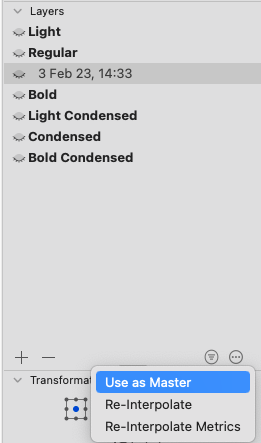
When I click ‘use as master’ on the layers panel of the sidebar nothing happens.
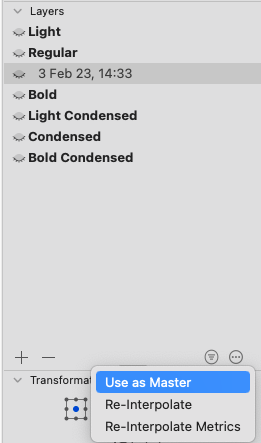
Can reproduce, still in 3177. In the meantime, you can drag a backup layer onto the master layer; that does the same.
Thanks. Also just noticed double clicking near a path in background layer doesn’t select it (like it does in the foreground)
The selecting in the background works for me.
Sorry i mean the background of a non-master layer
The “Use as Master” from the context menu works. I’ll fix it.
still works for me.
To reproduce…
I start with these layers in my saved font.
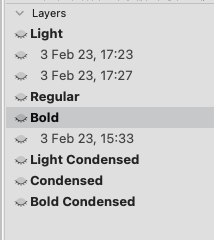
In the Bold and bold backup layer, the background paths are selectable by double clicking as normal.
When I duplicate the Bold with the +, a new layer appears as expected:
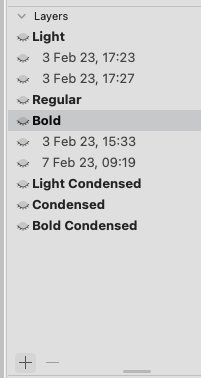
Its background path is not selectable by double clicking.