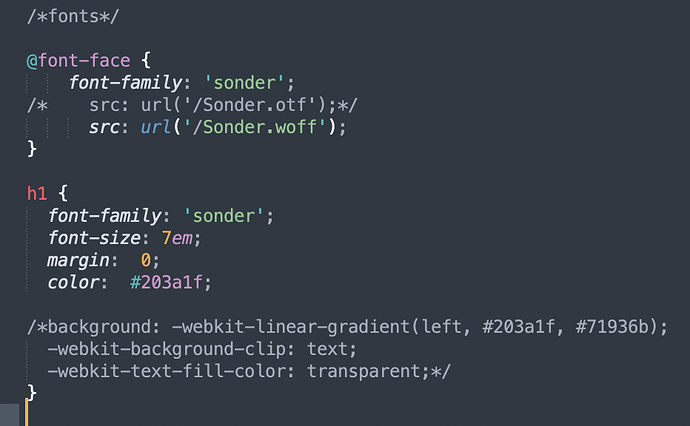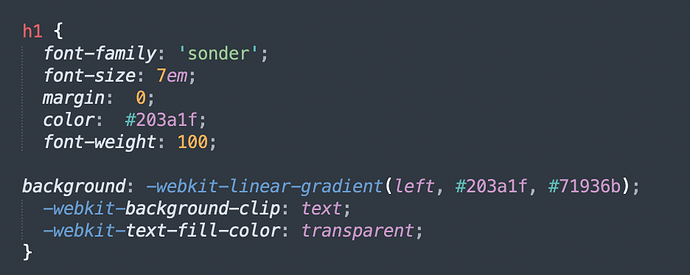So I’ve used this in multiple different web font testers from the web fonts tutorial and everything seems to be working fine. I’m using chrome and having this weird issue whenever I try to use my font. Very new to web fonts and any help would be GREATLY appreciated!
It seems that you have not removed overlaps.
1 Like
Thanks for the response, okay got it, I updated the file with remove overlaps checked and it didn’t seem to fix however what did fix is when I added font-weight: 100 Is there any reason I would even have to do that normally?
So it seems that the rasterizer is applying a fake bold effect.
1 Like
Yes, because h1 is styled with a bold font (font-weight: 700) by default. You either have to tell the browser that your font is already bold in the @font-face rule, or assign a normal weight (font-weight: 400) to h1, as you did (weight 100 works as well because browsers don’t apply a fake thinning effect  ).
).
1 Like