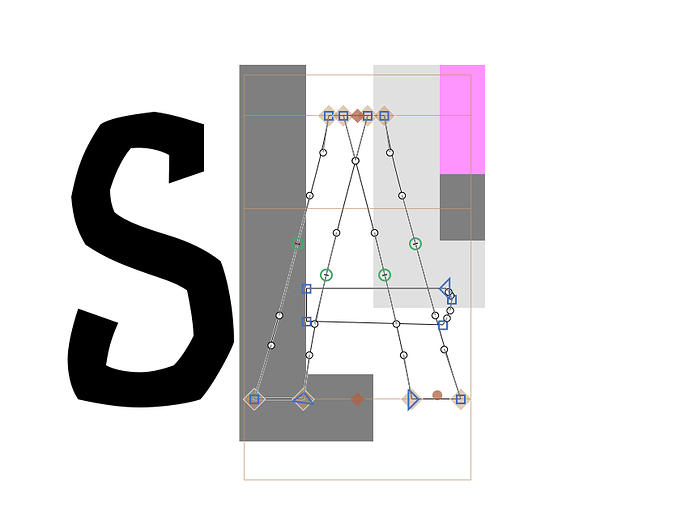Hello everyone,
I’m reaching out to you today because strange grey and pink blocks have suddenly appeared in one of the fonts I’m working on when I’m on the “edit” mode. They don’t appear on my other fonts or in the components of this font. I’ve tried unticking all the options on the “view” menu but nothing works. Do you have any ideas on how to resolve this isue by making them dissappear ? They’re very annoying.
Yours faithfully,
You had a background image but Glyphs can’t find the external file any more so it shows the “missing image” placeholder. You might have locked the image, Right click it to unlock it.
Aaaaah, Ok, that explains it, thank you very much !