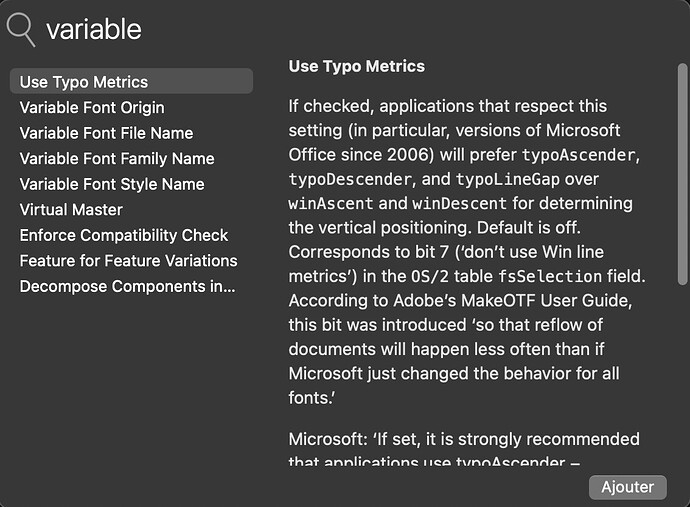Hi there.
Still working on my variable font, and as I said, I’m back 
I made 2 masters to stretch the characters with a width axis.
And sometimes the interpolation goes nuts… But Glyphs doesn’t say anything about those glyphs : no red alert or incompatible masters…
What can I do to solve it ?
Hi @GeorgSeifert no it’s not Indesign: I understood that that sofware wasn’t the best tool to test variable fonts ! 
This screen capture was made in Illustrator. The result is exactly the same in Photoshop or Axis Praxis…
Can you send me the file?
Done ! (Gylphs support)
Thanks @GeorgSeifert !
I found the problem and am on it.
For now, add this parameter to the font settings: Variable Font Optimize Deltas and uncheck the checkbox.
Thanks @GeorgSeifert , glad you found a solution.
But I don’t find this custom parameter…
Here is what I got :
Just paste the fill string into the search field and press “Ajouter”.
Great ! It works for “€” and “¢” but I still have a problem with I.cv01 et J.cv01
They stretch as I slide the variable axis, but as soon as I release the mouse, they come back to the regular value.
Where do you see that behavior?
In Illustrator, but I found the solution !
Since I add the substitition functions for those .cv01 in the font Infos, everything is fine 
So thanks again for your help, @GeorgSeifert
So It’s #resolved !
1 Like
![]()